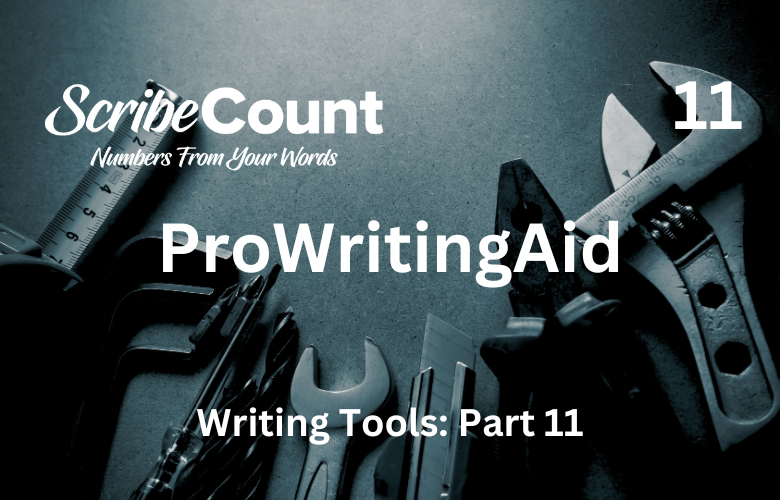ProWritingAid for Novelists: A Comprehensive Guide for Independent Authors
Writing a novel is a demanding journey, often requiring not only creativity but also a keen eye for grammar, style, and structure. For independent authors navigating this process alone, the right tools can make a significant difference. Among the most popular software choices for writers is ProWritingAid. This article explores ProWritingAid’s origins, features, usability, and its role in helping novelists create polished manuscripts.
A Brief History and Overview of ProWritingAid
ProWritingAid was launched in 2012 by British company Orpheus Technology Ltd. Its primary goal was to offer a comprehensive, AI-driven writing assistant that went beyond simple spell checkers. Over the years, it evolved into a robust platform designed to improve clarity, style, grammar, and overall writing quality. Unlike many basic grammar checkers, ProWritingAid provides detailed reports and suggestions tailored for authors, academics, business writers, and creative writers alike.
Today, it is widely used by independent authors, editors, students, and professionals around the globe. Its popularity stems from its all-in-one approach, combining grammar checks with style editing, structure analysis, and readability improvements.
Operating Systems and Compatibility
ProWritingAid is versatile in terms of accessibility. It works across multiple platforms, including:
-
Windows (desktop application)
-
MacOS (desktop application)
-
Web-based editor accessible via any modern browser
-
Integrations with Microsoft Word and Google Docs
-
Extensions for browsers like Chrome, Firefox, Edge, and Safari
-
Integration with Scrivener, a popular writing software among novelists
This broad compatibility allows authors to work within their preferred environments, whether writing directly in the software or editing documents imported from other platforms.
Cost and Trial Period
ProWritingAid offers several pricing options:
-
A free version with limited functionality and a 500-word limit per check.
-
Premium subscription at approximately $20 per month.
-
Annual subscription at about $79 per year.
-
Lifetime license for a one-time fee around $399.
Discounts are frequently available, especially during Black Friday, Cyber Monday, or holiday sales, often reducing annual subscriptions by up to 50%. The free trial is particularly valuable for new users who want to test its capabilities before committing.
Learning Curve and Popularity
On a scale of 1 to 10, with 1 being beginner-friendly and 10 highly complex, ProWritingAid scores around 4. This means it is relatively easy to use, though mastering all its detailed reports and settings requires some time and experimentation. Many novelists appreciate its balance between user-friendliness and depth, which explains its popularity compared to alternatives like Grammarly or Hemingway Editor.
ProWritingAid stands out because it offers a more in-depth analysis of writing mechanics and style tailored to novelists, unlike tools primarily aimed at academic or business writing. This focus makes it a default choice for many indie authors.
Most Popular Features of ProWritingAid
1. Grammar and Spelling Checks
ProWritingAid’s core function is to detect grammar errors and spelling mistakes. It identifies common issues such as subject-verb agreement, punctuation errors, repeated words, and inconsistent tense. Unlike basic spell checkers, it offers contextual suggestions to improve readability, helping novelists avoid awkward phrasing or confusing sentences.
2. Style and Readability Reports
Novelists need their prose to flow smoothly. ProWritingAid’s style reports highlight overused words, sentence length variation, and passive voice usage. The software provides suggestions to simplify complex sentences or eliminate clichés, enhancing narrative pace and reader engagement.
3. Structure and Storytelling Analysis
One of ProWritingAid’s unique selling points is its ability to analyze manuscript structure. It checks for repetitive sentence starts, dialogue tags, pacing issues, and more. It also offers genre-specific style guides, enabling novelists to tailor their manuscripts according to the conventions of their genre.
4. Detailed Writing Reports
Beyond grammar, ProWritingAid generates multiple reports that cover sentence length, readability scores, consistency, clichés, and even plagiarism checks (with a premium account). These reports help authors understand their writing habits and improve over time.
5. Integration with Writing Software
The ability to integrate directly with Microsoft Word, Google Docs, Scrivener, and web browsers allows authors to edit seamlessly without exporting and importing files constantly. This feature enhances workflow efficiency.
6. Templates and Writing Tools
ProWritingAid provides templates for different writing projects, including novels, essays, blog posts, and business writing. For novelists, these templates help focus on story development, character arcs, and pacing, guiding the writing process in manageable stages.
7. Auto-Save and Cloud Storage
The desktop application includes an auto-save feature that prevents data loss. However, ProWritingAid itself does not provide dedicated cloud storage like Google Docs or Scrivener’s Sync; users are advised to back up files independently or use third-party cloud services.
8. Editing and Exporting
While ProWritingAid offers a rich editing environment, many professional editors prefer converting manuscripts to Microsoft Word for final editing stages. This is partly because Word offers more advanced formatting tools, track changes, and universal compatibility with publishing workflows.
9. Navigation and Document Management
The software provides tools for easy navigation through large manuscripts, including chapter headings, bookmarks, and a document map. This makes managing a novel-length project less cumbersome.
10. Find and Replace, Word Count Tracking, Page Breaks
ProWritingAid includes robust find and replace functions, helping authors correct repetitive errors throughout the manuscript efficiently. Word count tracking is integrated and essential for novelists aiming for specific lengths. Page break insertion is supported, aiding in formatting manuscripts for submission or printing.
11. Template Creation and Layout Customization
Authors can create custom templates tailored to their preferred manuscript style, which can be reused for multiple projects. This feature enhances productivity by standardizing manuscript structure.
12. Editing Styles and Review Tab
ProWritingAid allows users to toggle between different editing styles, such as creative fiction or academic writing. The Review tab consolidates all suggestions and edits, providing a clear overview and control over which changes to accept or reject.
Pros and Cons of Using ProWritingAid for Novelists
Pros
-
Comprehensive, multi-dimensional writing analysis tailored for novelists
-
Wide compatibility and integrations with popular writing tools
-
Affordable pricing with flexible subscription options
-
Detailed reports that help authors improve their craft over time
-
Helpful templates for structuring novels and other writing projects
-
User-friendly interface with a moderate learning curve
Cons
-
No built-in cloud storage or collaboration tools
-
Some features require a premium subscription
-
The desktop version lacks some advanced formatting features found in word processors like MS Word
-
Users often need to export to Word for final manuscript formatting and professional editing
-
Free version limits the amount of text checked per session
Best Practices for Using ProWritingAid as a Novelist
To maximize ProWritingAid’s benefits, independent authors should integrate it early in the writing process to catch structural and style issues before the manuscript grows too complex. Utilizing the various reports allows writers to track progress and avoid repetitive mistakes. For final editing, exporting the manuscript to Microsoft Word and using ProWritingAid’s Word add-in can provide the best balance of editing depth and formatting control.
Conclusion: A Fair Review of ProWritingAid as a Writing Tool
ProWritingAid offers a powerful and affordable suite of tools that cater specifically to the needs of novelists. Its combination of grammar checking, style analysis, and manuscript structuring features make it a standout among writing software options. While it lacks built-in cloud storage and requires some exporting for final edits, its depth of feedback and ease of use justify its popularity.
Independent authors looking for an all-in-one editing assistant will find ProWritingAid a worthy investment. However, it is not the only option. Alternatives like Grammarly, Hemingway Editor, and Scrivener (for organization) also offer compelling features, sometimes in combination with ProWritingAid, depending on the author’s workflow preferences.
To explore ProWritingAid and see if it fits your writing needs, visit ProWritingAid's official website.