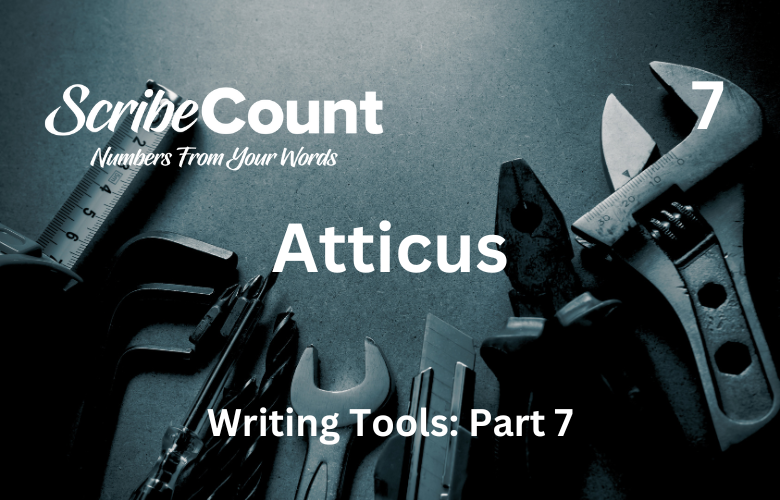Atticus: A Comprehensive Guide for Independent Authors
Independent authors today have a wide array of writing and formatting tools available to help them craft professional-quality manuscripts. Among these, the Atticus writing app has emerged as a popular all-in-one solution designed specifically for novelists and indie authors. Combining a clean writing interface with built-in formatting tools, Atticus promises to streamline the process of manuscript creation, editing, and export. This article explores Atticus from its inception to its key features, pricing, and how it compares to other tools on the market. While many authors default to it for its convenience, the platform has its strengths and weaknesses that are worth examining in depth.
Brief History and Description
Atticus was developed by Dave Chesson, founder of Kindlepreneur and a leading voice in the self-publishing industry. Released in 2021, Atticus was built in response to author frustrations with multiple disconnected tools for writing, formatting, and exporting manuscripts. Chesson’s vision was to offer an affordable, user-friendly platform that combined the best elements of programs like Scrivener and Vellum, but accessible on more operating systems.
Unlike Vellum, which is Mac-only, Atticus is browser-based and works across platforms, including Windows, macOS, Linux, and even Chromebook. The platform continues to evolve, with frequent updates based on community feedback. Atticus has become especially popular among indie authors because it simplifies workflow and reduces the need for multiple apps.
Cost and Availability
Atticus is priced at a one-time fee of $147, making it a cost-effective solution for authors who plan to publish multiple books. This single price includes lifetime access to all updates and improvements, which appeals to authors who dislike subscription models. Periodically, Atticus may offer limited-time discounts (often around $20–30 off) during promotional events or major writing conferences, although such offers are not constant.
Operating Systems Supported
One of Atticus’s strongest features is its platform versatility. It functions on the following systems:
-
Windows (via any modern browser)
-
macOS (also browser-based)
-
Linux
-
Chromebook
-
iPads and tablets (limited functionality depending on browser)
-
Android (best used in desktop mode)
Since it is web-based, Atticus requires an internet connection for most tasks, though limited offline capabilities are in development.
Learning Curve Score
On a scale of 1 to 10, the learning curve of Atticus is about a 4. Its interface is intuitive, especially for authors already familiar with Google Docs, Word, or Scrivener. The user interface focuses on clarity and ease of use, and most writers can begin composing and organizing chapters within an hour. Tutorials and video walkthroughs are readily available, but even without them, the app is largely self-explanatory.
Popularity and Default Use by Authors
Atticus has rapidly gained traction among self-published authors due to its convenience and cross-platform compatibility. It eliminates the need for separate formatting software, which is a common barrier for new authors. Many authors default to Atticus not because it is necessarily superior to more robust editors like Scrivener or professional formatters like Vellum, but because it offers a balance of functionality and simplicity in a single package. For authors who want to write and format without switching tools, Atticus delivers a compelling proposition.
Most Popular Features (with Detailed Paragraphs)
-
Chapter and Book Organization
Atticus allows authors to create multiple books, each with its own structure of chapters, front matter, and back matter. The drag-and-drop sidebar makes it easy to rearrange chapters or insert new sections. This feature is particularly helpful for authors who write series or juggle multiple projects simultaneously.
-
Auto Save and Cloud Storage
All work in Atticus is saved automatically and stored in the cloud. This means writers don’t need to worry about losing their manuscript due to unexpected power outages or computer crashes. However, because it's primarily cloud-based, a stable internet connection is necessary for full functionality.
-
Word Count Tracker
The built-in word count tracker provides real-time feedback on chapter length, total manuscript size, and writing goals. Users can set daily or overall targets, which are helpful for staying on track during NaNoWriMo or writing sprints.
-
Templates for Formatting
Atticus includes a variety of professional formatting templates for genres like romance, thriller, fantasy, and nonfiction. These templates apply consistent heading styles, chapter breaks, font combinations, and page layouts. Authors can select a template at the beginning or change it at the end of the writing process.
-
Clean Writing Interface
The distraction-free writing environment includes a toggle between preview and edit modes, allowing authors to focus on their content without excessive clutter. This is especially useful during long writing sessions.
-
Export Options
Atticus supports exports in print-ready PDF, EPUB, and DOCX formats. The print-ready PDF is particularly useful for those uploading to IngramSpark or KDP. Exporting is fast and relatively accurate, although sometimes post-export edits are necessary.
-
Collaboration Tools (Limited)
Currently, Atticus does not offer robust collaboration or commenting tools like Google Docs or Word. Sharing files with editors still requires exporting them into another format.
-
Navigation and Find/Replace
The sidebar navigation allows for easy jumping between chapters. The Find/Replace function is serviceable but basic. It does not support advanced find features like wildcards or complex regex, which limits its power in large revisions.
-
Fonts and Styles
Atticus includes a curated list of readable fonts for both manuscript drafting and book formatting. Authors can’t install their own fonts, but the existing set meets most professional standards. Customization of line spacing, indents, and margins is limited to formatting templates.
-
Read Aloud and Review Mode
While Atticus lacks a built-in read-aloud function, authors can use third-party browser extensions to accomplish this. The Review tab allows users to preview the manuscript in the chosen format template, which is useful for spotting layout issues before export.
Editing and Compatibility with MS Word
Atticus includes basic editing tools like spelling and grammar suggestions, but these are limited. Most professional editors prefer to work in Microsoft Word due to its robust commenting and Track Changes features. For this reason, authors often export their manuscripts from Atticus into Word files before editing and then re-import them afterward. This adds a step to the workflow but is currently necessary for those working with editors or proofreaders.
Formatting Challenges
While Atticus provides excellent formatting templates, fine-tuning the design (such as exact line heights, widow/orphan control, image placement, or drop caps) is limited. Professional formatters often prefer tools like Vellum or Adobe InDesign for this reason. Authors who want pixel-perfect control over print design may find Atticus limiting. For basic formatting, though, Atticus performs admirably.
Using Atticus to Write a Book (with Examples)
To begin writing a book in Atticus, the author creates a new book project, gives it a title, and begins adding chapters. For example, a fantasy author might create chapters for a prologue, ten story chapters, and an epilogue. Each chapter can be filled with text in the editor, and page breaks are automatically inserted at the end of each chapter.
The author can apply a “Fantasy” formatting template that sets font and headings appropriate for the genre. While writing, they may use the word count tracker to aim for 2,000 words per chapter. Navigation between chapters is done through the sidebar, and any changes are automatically saved in the cloud.
When the book is complete, the author can preview it using the Review tab, choose a formatting style, and export a PDF for print or an EPUB for eBooks.
Trial Period and Refund Policy
Atticus does not offer a free trial in the traditional sense, but it does have a 30-day money-back guarantee. Users can purchase the software, try it out, and request a refund within the first 30 days if unsatisfied. This acts as a de facto trial and provides some reassurance for hesitant buyers.
Pros and Cons
Pros:
-
All-in-one tool for writing and formatting
-
Cross-platform compatibility
-
Clean interface with autosave and cloud storage
-
Professionally designed templates
-
One-time payment with lifetime updates
-
Suitable for most indie publishing needs
Cons:
-
Limited editing tools; editors still prefer Word
-
Internet required for full use
-
Formatting features lack the depth of Vellum or InDesign
-
No robust collaboration tools
-
No native read-aloud feature
Final Review
Atticus is a strong contender in the self-publishing software space. It offers a streamlined workflow from draft to publication-ready files, especially for authors who want simplicity and cross-platform support. While it lacks the deep customization of Vellum or the advanced writing features of Scrivener, it hits a sweet spot for indie authors who want a single tool to write, organize, and format their books. That said, if you're only focused on writing and plan to format and edit elsewhere, dedicated tools like Scrivener, Word, or even Google Docs may offer more flexibility.
For those seeking a user-friendly solution that does most things well enough, Atticus is worth the investment.
Learn more at: https://atticus.io/