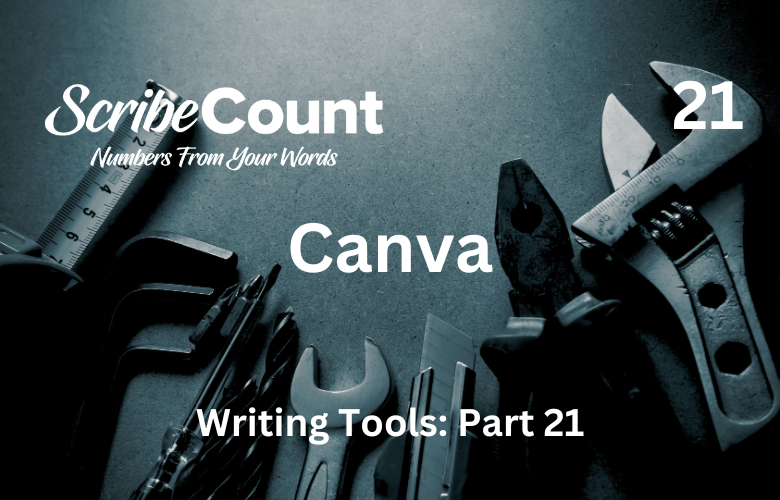Canva and Independent Authors: A Comprehensive Guide
Introduction
In an era where self-publishing is more accessible than ever, authors are not only responsible for writing books but also for designing and marketing them. For many indie authors, Canva has become an indispensable tool for these creative tasks. With its user-friendly interface and powerful design capabilities, Canva allows independent authors to create book covers, promotional materials, social media graphics, and even interior layouts. This article explores the platform's origins, features, costs, and how it supports indie authors throughout the self-publishing journey.
History and Overview of Canva
Canva was founded in 2012 by Melanie Perkins, Cliff Obrecht, and Cameron Adams in Sydney, Australia. The idea stemmed from Perkins’s earlier project, Fusion Books, a tool designed to help students create yearbooks with ease. Canva expanded that concept to a broader audience, aiming to make graphic design accessible to everyone, regardless of experience.
Today, Canva serves over 100 million users in more than 190 countries. Its drag-and-drop functionality, vast library of templates, images, and fonts, and seamless online collaboration tools have made it popular with marketers, educators, small businesses, and especially indie authors.
Visit the official site at: https://www.canva.com
Canva Pricing and Discounts
Canva offers three main tiers of service:
-
Canva Free
-
No cost
-
Access to thousands of templates, images, and design elements
-
Limited brand kit functionality
-
Ideal for new authors on a tight budget
-
-
Canva Pro
-
$14.99/month or $119.99/year (as of 2025)
-
Access to 100+ million premium stock photos, videos, audio, and graphics
-
One-click design resizing
-
Brand Kit with custom fonts, colors, and logos
-
Background remover and animation features
-
Up to 1 TB of cloud storage
-
-
Canva for Teams
-
Starts at $29.99/month for the first five users
-
Includes all Pro features plus enhanced team collaboration tools
-
Discounts are occasionally available during promotions. Additionally, eligible educators and nonprofits can apply for free access to Canva Pro through their dedicated programs.
Popular Canva Features for Independent Authors
Book Cover Templates
One of the most valuable Canva features for authors is its vast collection of customizable book cover templates. These are designed for various genres—romance, mystery, fantasy, non-fiction, and more. Canva allows authors to change images, fonts, titles, and layouts to create professional-looking covers without hiring a designer. While it works best for ebook covers, paperback versions can be designed by manually adjusting dimensions based on printer specifications.
Interior Page Layouts
While Canva is not a traditional book formatting software, some authors use it to design children’s books, poetry collections, or highly visual content like workbooks. With its custom page sizes and PDF export options, authors can create full-page layouts with illustrations and text, although novels and lengthy manuscripts are better handled in formatting software like Vellum or Atticus.
Marketing Materials
Authors can design everything from social media posts and ads to bookmarks, posters, banners, and event flyers using Canva’s ready-made templates. These are essential for launching a book, promoting signings, or building an online presence. Templates can be tailored to Instagram, Facebook, Twitter, TikTok, or even physical print formats.
Brand Kit
With the Pro plan, authors gain access to a Brand Kit where they can store their logo, preferred fonts, color palettes, and standard design elements. This ensures consistency across all materials—from covers to newsletters—making it easier to develop a recognizable author brand.
Smart Resize Tool
Canva’s Magic Resize tool allows authors to adapt a single design into multiple sizes. For example, a book launch graphic created for Instagram can instantly be reformatted for Facebook, LinkedIn, and Twitter. This saves time and maintains visual consistency across platforms.
Stock Images and Illustrations
Canva Pro gives authors access to a vast library of professional photos and illustrations. This is especially useful when sourcing royalty-free images for book covers, ads, or blog posts. The ability to legally use high-quality visuals without additional cost makes Canva a competitive option for authors on a budget.
Collaboration and Feedback Tools
Authors working with beta readers, editors, or marketers can invite collaborators to view or edit designs in real time. This eliminates the back-and-forth of sending attachments and enables quicker turnarounds on promotional materials.
Cloud Storage and Organization
Canva’s storage system allows authors to organize their work by folders, such as “Book Covers,” “Marketing Assets,” and “Social Media.” With 1 TB of storage in the Pro plan, authors can manage multiple books, pen names, or branding efforts without hitting limits.
Pros and Cons for Independent Authors
Pros
-
Easy to Use
Canva’s intuitive interface requires no design experience. Authors can drag and drop elements, align text, and adjust layers easily, making it a great tool for DIY creatives. -
Professional Results
The platform’s templates, graphics, and font pairings are professionally designed. This helps authors produce materials that compete with traditionally published books. -
Cost-Effective
Canva Free offers enough functionality to meet the basic needs of many authors. For those ready to upgrade, Canva Pro is reasonably priced compared to hiring a designer for every project. -
All-in-One Platform
Authors can create everything from their book cover to marketing graphics and email headers in one place. Canva centralizes these efforts and keeps branding consistent. -
Versatility Across Formats
Canva supports various export options—JPG, PNG, PDF, and MP4—allowing authors to create static and animated content for digital and print distribution.
Cons
-
Not Built for Book Formatting
Canva is not designed to format long-form fiction or non-fiction manuscripts. While it's possible to create page spreads or visual books, text-heavy layouts like novels are better suited to purpose-built tools like Vellum, Reedsy Book Editor, or Scrivener. -
Printer Compatibility Challenges
Paperback and hardcover book printers such as IngramSpark, BookVault, or Amazon KDP require precise specifications including spine width and bleed margins. Canva’s tools can be adapted for this, but it takes manual effort and isn’t beginner-friendly for print setup. -
Limited Font Licensing
Some fonts available in Canva are licensed only for online use, which can pose legal issues if used for printed books. Authors should double-check usage rights if they plan to distribute printed materials widely. -
Dependent on Internet Access
Canva operates in a browser or mobile app and requires an internet connection for most functions. Offline design is limited, which may be inconvenient during travel or in low-connectivity areas. -
Lack of Advanced Typography Control
Unlike InDesign or Affinity Publisher, Canva does not offer advanced text styling options like kerning, hyphenation rules, or character tracking. This can be a drawback for authors designing print interiors or intricate cover typography.
Conclusion
Canva is a powerful and accessible design tool that serves as a creative hub for many independent authors. Its ease of use, robust template library, and flexible pricing make it an excellent entry point for self-publishers who want control over their visual assets without incurring high costs.
For ebook covers and marketing materials, Canva excels. It allows authors to produce quality graphics without needing a graphic designer or advanced software. However, it falls short when it comes to formatting text-heavy book interiors or producing print-ready covers without customization.
In short, Canva is not a replacement for formatting software or professional designers, but it complements both. Authors serious about their publishing business can use Canva as one piece of their toolkit, especially for branding and promotional design.
Other tools like Adobe InDesign, Affinity Publisher, Vellum, and Scrivener offer capabilities that Canva lacks, particularly in manuscript formatting and typesetting. Still, Canva’s accessibility and creative power have earned it a firm place in the world of indie publishing.
Whether you're crafting a debut novel or launching your tenth book, Canva can help make your brand look polished and professional—without breaking the bank.