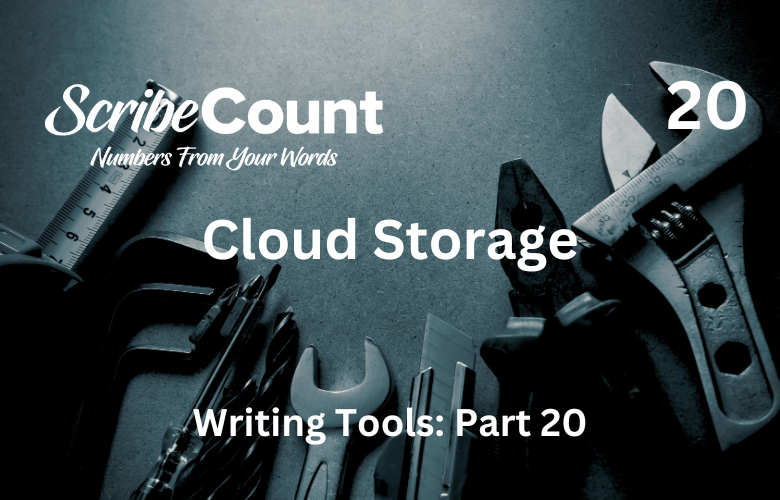Top Five Cloud Storage Apps for Independent Authors
For independent authors, cloud storage is more than just a place to keep files—it’s a lifeline for organizing manuscripts, backing up drafts, collaborating with editors, and accessing documents from any device. With the rising popularity of digital workflows, selecting the right cloud storage service has become a critical part of an author’s toolkit. This article explores five of the best cloud storage options for writers, examining their history, standout features, pricing, and suitability for indie authors.
Google Drive
History and Overview
Launched in April 2012, Google Drive is a cloud storage platform developed by Google. It integrates tightly with the Google Workspace suite, including Google Docs, Sheets, and Slides, making it a compelling option for writers who want real-time collaboration, autosave, and version history. Google Drive’s interface is intuitive, and its syncing capabilities are dependable across all devices.
Visit: https://www.google.com/drive/
Cost and Discounts
Google Drive offers 15 GB of free storage. Paid plans under Google One start at $1.99/month for 100 GB, $2.99/month for 200 GB, and $9.99/month for 2 TB. Annual billing offers discounts of up to 17%.
Popular Features
-
Real-time Collaboration: Authors can share their drafts with editors, co-authors, or beta readers in real time, complete with comment threads.
-
Google Docs Integration: Writing directly in Google Docs ensures your work is automatically saved and accessible from anywhere.
-
Version History: You can revert to previous versions of a manuscript, a helpful feature when exploring different drafts.
Pros for Authors
-
Seamless integration with other Google tools (Docs, Gmail)
-
Easy sharing and collaboration
-
Autosave eliminates risk of data loss
Cons for Authors
-
Requires internet for full feature access
-
15 GB is shared across Gmail, Photos, and Drive
-
Formatting issues may arise when exporting to Word or PDF
Dropbox
History and Overview
Founded in 2007 by Drew Houston and Arash Ferdowsi, Dropbox pioneered simple file syncing and cloud backup. Its focus is on seamless synchronization across devices and platforms. Although initially a general-purpose storage tool, Dropbox has evolved into a robust productivity suite with Paper (a collaborative document platform) and deep app integrations.
Visit: https://www.dropbox.com/
Cost and Discounts
Dropbox offers a Basic free plan with 2 GB of storage. The Plus plan offers 2 TB for $11.99/month or $119.88/year. Dropbox also offers a Professional plan with 3 TB and additional tools for $19.99/month or $199/year.
Popular Features
-
Smart Sync: Allows access to cloud-stored files without taking up local storage
-
Dropbox Paper: A minimalistic, distraction-free writing space with collaborative tools
-
File Recovery: Files deleted or edited can be restored within 30–180 days, depending on the plan
Pros for Authors
-
Clean interface that is distraction-free
-
File syncing is fast and reliable
-
Dropbox Paper can be used as a manuscript drafting platform
Cons for Authors
-
Less generous free storage than competitors
-
Advanced features locked behind higher-tier plans
-
Not as feature-rich for word processing as Google Docs
Microsoft OneDrive
History and Overview
OneDrive, part of the Microsoft ecosystem, was launched in 2007 (originally named SkyDrive). As Microsoft’s cloud solution, it’s heavily integrated with Office products such as Word, Excel, and OneNote. OneDrive is ideal for authors who prefer writing in Microsoft Word and want tight file versioning and compatibility.
Visit: https://www.microsoft.com/en-us/microsoft-365/onedrive/online-cloud-storage
Cost and Discounts
OneDrive provides 5 GB of free storage. Microsoft 365 Personal includes 1 TB of OneDrive storage and access to Microsoft Word, Excel, and PowerPoint for $6.99/month or $69.99/year.
Popular Features
-
Office Integration: Edit Word documents directly in the cloud
-
Personal Vault: Offers encrypted storage for sensitive files
-
Real-time Co-Authoring: Collaborate on Word documents with editors or beta readers
Pros for Authors
-
Ideal for authors already using Microsoft Word
-
Offline access and automatic backup
-
OneDrive syncs across desktop and mobile
Cons for Authors
-
Best features require Microsoft 365 subscription
-
Interface can be less intuitive for non-Microsoft users
-
Collaboration less fluid than Google Docs
iCloud Drive
History and Overview
iCloud Drive is Apple’s cloud storage platform, introduced in 2014 as part of iOS 8 and macOS Yosemite. It integrates with Apple’s productivity apps such as Pages, Numbers, and Keynote, and offers native file syncing across iOS and macOS devices.
Visit: https://www.apple.com/icloud/
Cost and Discounts
iCloud Drive offers 5 GB free. Upgrades are priced at $0.99/month for 50 GB, $2.99/month for 200 GB, and $9.99/month for 2 TB. Family sharing is available for larger plans.
Popular Features
-
Seamless Apple Integration: Works effortlessly across MacBooks, iPads, and iPhones
-
Pages Compatibility: Apple’s Pages app offers a refined writing experience with robust formatting
-
Desktop and Documents Syncing: Keeps files consistent across all Apple devices
Pros for Authors
-
Excellent for writers deeply embedded in the Apple ecosystem
-
Pages app offers high-quality formatting
-
Syncs well with Scrivener for Mac
Cons for Authors
-
Not ideal for Windows or Android users
-
Collaboration features not as strong as Google or Microsoft
-
Sharing links and permissions are more limited
Sync.com
History and Overview
Founded in 2011 and based in Canada, Sync.com is a privacy-focused cloud storage provider known for its end-to-end encryption. Unlike the big tech players, Sync markets itself as a secure alternative that doesn’t track or monetize user data. It’s a strong choice for authors concerned about privacy.
Visit: https://www.sync.com/
Cost and Discounts
Free plan includes 5 GB. Paid plans start at $8/month for 2 TB (billed annually). Business plans with advanced features are also available, starting at $6/month/user.
Popular Features
-
End-to-End Encryption: Only the user can access files, providing maximum security
-
File Vault: Store sensitive manuscripts offline but still within the cloud environment
-
Remote Wipe: Authors can delete files from a lost device remotely
Pros for Authors
-
High-level privacy and data security
-
Interface is clean and straightforward
-
Shareable links can be password protected and set to expire
Cons for Authors
-
Lacks native document editing tools
-
Slower syncing than Google or Dropbox
-
No in-browser collaborative writing options
Comparison Chart
| Feature | Google Drive | Dropbox | OneDrive | iCloud Drive | Sync.com |
|---|---|---|---|---|---|
| Free Storage | 15 GB | 2 GB | 5 GB | 5 GB | 5 GB |
| Paid Starting Price | $1.99/month | $11.99/month | $6.99/month | $0.99/month | $8/month |
| File Syncing | Excellent | Excellent | Excellent | Very Good | Good |
| In-App Editing | Google Docs | Dropbox Paper | Microsoft Word | Pages | None |
| Collaboration Tools | Excellent | Good | Good | Fair | Limited |
| Best For | Google Users | Simplicity | Word Users | Apple Users | Privacy Seekers |
| End-to-End Encryption | No | No | No | No | Yes |
Conclusion: Choosing the Right Tool for Your Writing
Each cloud storage service excels in different areas, and the best choice depends on the author’s workflow and ecosystem.
Google Drive is ideal for those who prioritize real-time collaboration and use Google Docs heavily.
Dropbox suits authors who want minimalist writing spaces and quick file syncing.
Microsoft OneDrive works best for those who rely on Word and value integration with the Microsoft ecosystem.
iCloud Drive is the natural choice for Apple loyalists and those who use Pages or Scrivener on Mac.
Sync.com stands out for authors who prioritize privacy over collaboration or real-time editing.
There are other options out there, such as Box, pCloud, and Mega, but these five offer the best balance of functionality, accessibility, and reliability for independent authors. Selecting the right one comes down to your writing habits, budget, and need for collaboration or privacy. Regardless of which you choose, having a dependable cloud storage solution is no longer optional—it’s essential for today’s modern author.