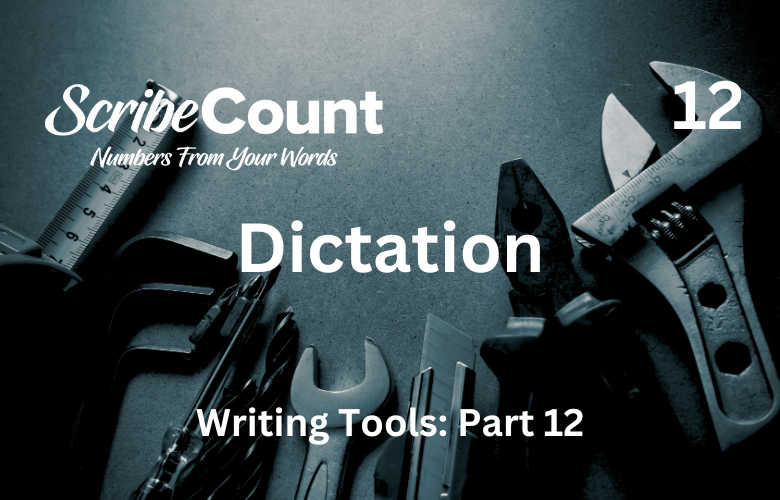Top Five Dictation Software Apps for Independent Authors
For independent authors, writing a novel or nonfiction work is a labor of creativity, discipline, and time. One often overlooked tool that can speed up the drafting process and ease strain from typing is dictation software. Speech-to-text apps have grown in sophistication and accuracy, offering authors a way to turn spoken words into polished prose. While there are dozens of options on the market, five tools stand out for their functionality, reliability, and author-friendliness.
This article will explore the top five dictation tools used by authors: Dragon Professional Anywhere, Otter.ai, Google Docs Voice Typing, Apple Dictation, and Speechnotes. Each will be evaluated based on its history, features, cost, compatibility, learning curve, and effectiveness as a writing tool.
1. Dragon Professional Anywhere
Brief History and Description
Developed by Nuance Communications, Dragon has long been the gold standard in dictation. Originally released as DragonDictate in the 1990s, the software evolved into Dragon NaturallySpeaking and later Dragon Professional. The cloud-based Dragon Professional Anywhere is its latest enterprise-grade tool, launched to offer faster processing, greater accuracy, and compatibility with modern systems.
Capabilities
Dragon Professional Anywhere uses advanced AI to achieve high levels of accuracy with custom vocabulary and voice profiles. It allows for real-time dictation and integrates with Microsoft Word, Notepad, Outlook, and other applications. It includes Auto-Text commands, voice macros, and advanced editing and formatting voice tools.
Cost and Discounts
Dragon Professional Anywhere is subscription-based, starting at $65/month per user. Nuance often offers volume and academic discounts for organizations, but there is no free version for individual authors. A 7-day free trial is available.
Operating Systems
-
Windows (Cloud-based; Mac users can use Parallels or similar tools)
-
Mobile apps for iOS and Android (with Dragon Anywhere, a separate product)
Learning Curve
Score: 7/10
While Dragon is extremely powerful, it requires practice to master its full suite of commands and features. Customizing vocabulary and learning voice commands take time but are essential for speed and efficiency.
Popularity and Use Among Authors
Many authors turn to Dragon due to its accuracy and speed. While its enterprise focus might intimidate hobbyists, professional authors often find it indispensable, especially for first drafts.
Software Compatibility
-
Microsoft Word
-
Notepad
-
Outlook
-
EMR/EHR systems (for medical professionals)
-
Google Chrome (with limitations)
Most Popular Features
-
High accuracy with custom vocabulary
-
Real-time voice commands for formatting
-
Advanced editing via voice
-
Voice macros for frequent phrases
Pros and Cons
Pros:
-
Extremely accurate and fast
-
Best for long-form dictation
-
Customizable vocabulary and commands
-
Professional-level editing support
Cons:
-
Expensive for individuals
-
Not natively available for macOS
-
Requires constant internet for cloud version
Trial, Auto-Save, and Cloud
-
Trial: 7-day free trial
-
Auto-Save: Yes
-
Cloud Sync: Yes (data stored securely via Nuance cloud)
Link: https://www.nuance.com/dragon/dragon-anywhere.html
2. Otter.ai
Brief History and Description
Founded in 2016 by AISense, Otter.ai uses AI and machine learning to transcribe conversations, meetings, and lectures. Originally developed for business and academic users, it has become a favorite among authors and journalists for its accuracy and ease of use.
Capabilities
Otter offers live transcription, speaker identification, summary keywords, and searchable transcripts. It is not designed specifically for writing novels but can be repurposed for authors who like to speak out their ideas and edit later.
Cost and Discounts
-
Free plan: 300 minutes/month
-
Pro plan: $10/month (1,200 minutes/month)
-
Business plan: $20/month (6,000 minutes/month)
Discounts are occasionally available for students and educators.
Operating Systems
-
Web-based (Windows, macOS, Linux via browser)
-
Mobile apps for iOS and Android
Learning Curve
Score: 3/10
Otter is user-friendly with an intuitive interface. No complex commands or training is required.
Popularity and Use Among Authors
Authors who record lectures, interviews, or story ideas find Otter convenient. It’s not ideal for dictating structured novels but works well for capturing ideas quickly.
Software Compatibility
-
Web browser
-
Zoom (integrated)
-
Dropbox (import/export)
-
Microsoft Teams
Most Popular Features
-
Live transcription
-
Keyword summaries
-
Audio playback synced to transcript
-
Searchable text
Pros and Cons
Pros:
-
Affordable and accurate
-
Excellent for research, interviews, and brainstorming
-
Easy to use
Cons:
-
Not designed for structured book writing
-
Limited formatting and editing features
-
Requires later copy-pasting into word processors
Trial, Auto-Save, and Cloud
-
Trial: Free tier available
-
Auto-Save: Yes
-
Cloud Sync: Yes (cloud-based platform)
Link: https://otter.ai
3. Google Docs Voice Typing
Brief History and Description
Released in 2015, Google Docs Voice Typing is a built-in feature of Google Docs that allows users to dictate text directly into documents using Google’s speech recognition engine.
Capabilities
Voice Typing supports basic commands for punctuation, paragraphing, and formatting. It works in real-time and is suitable for drafting, although limited in advanced features compared to Dragon.
Cost and Discounts
-
Free with any Google account
Operating Systems
-
Web browser (optimized for Chrome)
-
Works on any OS (Windows, macOS, Linux)
Learning Curve
Score: 4/10
Voice Typing is easy to use, though users must memorize basic commands and manage occasional recognition errors manually.
Popularity and Use Among Authors
Its availability and zero cost make it a top pick for indie authors just starting out. Many authors default to it before investing in premium options.
Software Compatibility
-
Google Docs
-
Google Drive
Most Popular Features
-
Built-in to Google Docs
-
Free access
-
Punctuation and formatting commands
-
Real-time transcription
Pros and Cons
Pros:
-
Completely free
-
Works well for casual and semi-professional dictation
-
No software installation needed
Cons:
-
Only available in Chrome
-
Limited formatting and editing support
-
No custom vocabulary
Trial, Auto-Save, and Cloud
-
Trial: Not applicable (Free)
-
Auto-Save: Yes, via Google Docs
-
Cloud Sync: Yes, via Google Drive
Link: https://docs.google.com
4. Apple Dictation
Brief History and Description
Apple Dictation has been part of macOS and iOS for over a decade. Built into the Apple ecosystem, it uses on-device processing for short-form dictation and cloud-based processing for longer input.
Capabilities
Apple Dictation supports voice input in native Apple apps like Notes, Pages, and Mail. It has basic editing features and integrates with Siri for command execution.
Cost and Discounts
-
Free with any Apple device
Operating Systems
-
macOS
-
iOS
-
iPadOS
Learning Curve
Score: 3/10
Very easy to use. Simply activate the microphone and speak. Limited in function but quick to learn.
Popularity and Use Among Authors
Apple users often use Dictation for note-taking or drafting short passages. It is not robust enough for full-length novels, but some authors combine it with editing tools later.
Software Compatibility
-
Apple Notes
-
Pages
-
Mail
-
Other Apple-native apps
Most Popular Features
-
On-device processing
-
Simple voice commands
-
Native integration with Apple products
Pros and Cons
Pros:
-
Free and pre-installed
-
Good accuracy for short passages
-
Fast and lightweight
Cons:
-
Time limits (typically 60 seconds offline)
-
Lacks advanced features
-
Not suited for long-form content
Trial, Auto-Save, and Cloud
-
Trial: Not applicable (Free)
-
Auto-Save: Depends on the app (Pages, Notes)
-
Cloud Sync: Yes (via iCloud)
Link: https://support.apple.com/en-us/HT208343
5. Speechnotes
Brief History and Description
Speechnotes is a web-based voice typing platform built by WellSource Ltd. Since its launch in 2015, it has catered to writers and students looking for free or low-cost dictation tools.
Capabilities
Speechnotes supports punctuation commands, voice activation, and direct export to Google Drive or Word. It works in the Chrome browser and provides a distraction-free interface.
Cost and Discounts
-
Free version with ads
-
Premium version: $9.99/year (removes ads and unlocks more export options)
Operating Systems
-
Web (Chrome browser)
-
Android app
Learning Curve
Score: 2/10
Extremely simple to use. Ideal for beginners.
Popularity and Use Among Authors
A favorite among minimalist users who just want fast transcription. Authors often use it for brainstorming or quick drafting.
Software Compatibility
-
Google Drive
-
Microsoft Word (via export)
-
Android apps
Most Popular Features
-
Auto-save feature
-
Export to Word and Google Drive
-
Voice commands for punctuation
-
Lightweight design
Pros and Cons
Pros:
-
Inexpensive
-
No install required
-
Simple and effective for quick drafts
Cons:
-
Requires Chrome
-
Not ideal for advanced editing
-
Accuracy varies
Trial, Auto-Save, and Cloud
-
Trial: Free version available
-
Auto-Save: Yes
-
Cloud Sync: Yes (via Google Drive)
Link: https://speechnotes.co
Comparison Chart
| Feature | Dragon Prof. Anywhere | Otter.ai | Google Docs Voice | Apple Dictation | Speechnotes |
|---|---|---|---|---|---|
| Cost | $65/month | $0–$20/month | Free | Free | Free/$9.99/year |
| Trial Available | Yes (7 days) | Yes (Free plan) | N/A | N/A | Yes |
| OS Compatibility | Windows (+ Parallels) | All via web/mobile | Chrome browser | macOS, iOS | Chrome, Android |
| Learning Curve (1–10) | 7 | 3 | 4 | 3 | 2 |
| Auto-Save | Yes | Yes | Yes | Varies | Yes |
| Cloud Sync | Yes | Yes | Yes | Yes | Yes |
| Editing Capabilities | Advanced via voice | Limited | Moderate | Minimal | Basic |
| Best Use | Full-length novels | Research/ideas | General drafting | Short notes | Quick drafts |
Final Thoughts
Each dictation app serves a slightly different niche. Dragon Professional Anywhere remains the most powerful and accurate for serious authors committed to dictating long texts, but it comes with a high price tag. Otter.ai excels at transcription and research-related tasks. Google Docs Voice Typing and Apple Dictation are ideal for casual or early-stage drafting, and Speechnotes offers an inexpensive alternative with core functionality.
While these five are among the most popular and widely used by authors, there are many other voice tools that may suit specific needs, such as Whisper, Braina, or Windows Speech Recognition. Choosing the right one depends on your budget, writing habits, and editing expectations.
Authors interested in saving time, reducing typing fatigue, or capturing spontaneous ideas would benefit from exploring these dictation tools, beginning with a trial or free version to determine what fits best into their workflow.