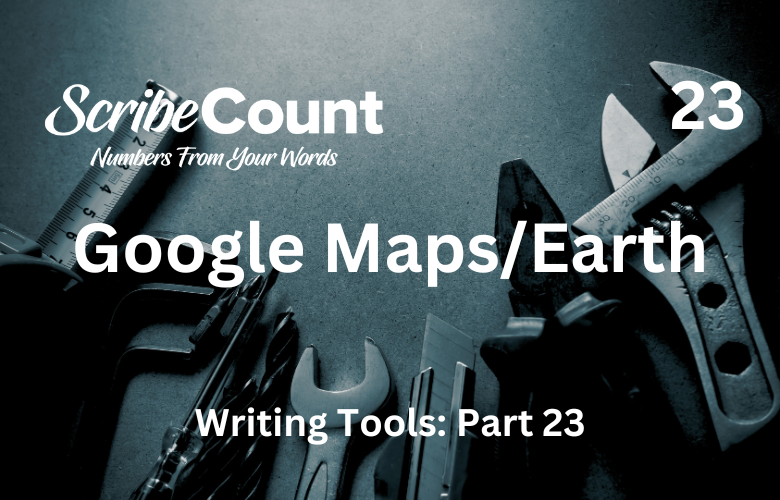Google Maps and Google Earth: Tools for Independent Authors
In the world of independent authorship, research and immersive world-building are vital to crafting believable and engaging stories. Two powerful tools by Google—Google Maps and Google Earth—offer distinct but complementary capabilities to help writers achieve these goals. This essay explores the history, features, costs, and advantages of these tools, focusing on how indie authors can utilize them to enhance their writing process.
A Brief History and Overview
Google Maps was launched in 2005 as a web-based mapping service designed to provide detailed geographical information, directions, and location search. It quickly became a ubiquitous tool for navigation and exploring locations globally. Google Earth, which originally started as EarthViewer in 2001 before Google acquired it in 2004, offers a more immersive, 3D exploration experience of the Earth through satellite imagery and aerial photography.
Both platforms have evolved extensively. Google Maps expanded to include street views, real-time traffic, and business information, while Google Earth incorporated 3D terrain, historical imagery, and even virtual tours. Together, they provide a spectrum of ways to explore the world from a writer’s desk.
For more information, visit the official Google Maps and Google Earth website here: Google Maps & Earth.
Cost and Accessibility
Both Google Maps and Google Earth are available to users for free. Google Maps is accessible via web browsers and mobile apps without any charge. Google Earth offers a free desktop application, Google Earth Pro, which was once a paid product but is now free, as well as a web version.
For authors or developers interested in embedding maps or accessing advanced features, Google offers paid APIs and cloud-based services. These services come with usage-based pricing but often include free tiers and volume discounts. However, typical independent authors will find the free versions more than sufficient for their research and creative needs.
Google Maps
Google Maps provides a user-friendly interface focused on navigation, location details, and route planning. It is widely used for real-world exploration, finding landmarks, and understanding spatial relationships in urban or rural settings.
Popular Features for Authors
Street View
One of the most popular features of Google Maps for writers is Street View. It offers 360-degree panoramic imagery at street level, allowing authors to virtually "walk" through neighborhoods, cities, or rural areas. This is invaluable when setting scenes, describing architecture, or capturing the atmosphere of a particular location without physically being there.
Route Planning and Distance Measurement
Google Maps can calculate routes between points using different modes of transport such as walking, driving, cycling, or public transit. Indie authors can use this to plan realistic travel itineraries for their characters or check the plausibility of travel times between key story locations. The distance measurement tool helps in estimating how far places are from each other, ensuring geographical accuracy.
Location Details and Reviews
Maps include detailed information about businesses, landmarks, parks, and other points of interest, often with photos, user reviews, and operating hours. Authors writing contemporary fiction can use this data to flesh out background settings or incorporate real-world businesses or attractions to add authenticity.
Pros of Google Maps for Authors
-
Intuitive and widely accessible.
-
Rich with up-to-date real-world data.
-
Street View offers immersive, on-the-ground visuals.
-
Useful for checking travel logistics and proximity.
-
Free and easy to use without technical expertise.
Cons of Google Maps for Authors
-
Limited 3D visualization; mostly 2D and panoramic photos.
-
Less effective for exploring natural terrain or remote areas.
-
Static images in Street View can be outdated.
-
Some rural or less populated areas have limited coverage.
-
Cannot manipulate terrain or create custom maps beyond simple markers.
Google Earth
Google Earth provides a more immersive and comprehensive exploration experience with satellite and aerial imagery, 3D terrain, and global coverage.
Popular Features for Authors
3D Terrain and Buildings
Google Earth offers detailed 3D models of terrain, mountains, rivers, and cities. For authors crafting stories that hinge on geography or natural landscapes, this allows them to visualize elevation, landforms, and urban density. It helps create a vivid sense of place beyond flat maps.
Historical Imagery
A unique feature of Google Earth is the ability to view historical satellite imagery. Authors writing historical fiction or stories spanning decades can compare how places looked at different points in time. This helps ensure period accuracy or inspire plot points linked to changes in environment or infrastructure.
Voyager and Guided Tours
Google Earth includes Voyager, a collection of interactive guided tours on geography, culture, and nature. These tours can serve as inspiration for settings or provide factual background research, helping writers deepen their understanding of the locations they want to portray.
Importing Custom Data
More advanced users can import GIS data, KML files, or create custom maps. This is useful for authors who want to plot detailed story maps or share visualizations of fictional places layered over real-world geography.
Pros of Google Earth for Authors
-
Highly immersive 3D visualization of landscapes and cities.
-
Access to historical data supports period research.
-
Voyager tours provide educational content.
-
Ability to manipulate and import data for customized maps.
-
Free desktop and web versions with robust features.
Cons of Google Earth for Authors
-
Steeper learning curve compared to Google Maps.
-
Requires more processing power; may run slowly on older computers.
-
Less focused on street-level details like businesses or reviews.
-
Custom data import features may be too complex for casual users.
-
Some images may not be updated frequently.
Comparing Google Maps and Google Earth for Writing
Both Google Maps and Google Earth have their unique strengths that can support independent authors in different ways. Google Maps excels as a quick, practical tool for detailed street-level exploration and logistical checks. It is excellent for writers who want to ground their stories in contemporary, realistic urban settings or need to verify travel details.
Google Earth provides a broader and deeper visual and educational experience. It is more suited to authors looking to understand terrain, history, and the larger geographic context of their settings. It can inspire creativity by revealing hidden details about places and offering immersive views not possible through traditional maps.
Conclusion
Google Maps and Google Earth both represent powerful, free resources for indie authors aiming to enhance the authenticity and richness of their stories. Google Maps offers immediate, accessible visuals and logistical data, making it ideal for everyday research and scene setting. Google Earth provides more advanced, immersive exploration capabilities, especially useful for writers focusing on geography, history, or world-building.
While these Google products are among the best-known, there are alternative tools available. Software like OpenStreetMap, Mapbox, or specialized GIS applications offer different functionalities that might better suit some authors depending on their specific needs.
Ultimately, independent authors can benefit from using both Google Maps and Google Earth in complementary ways. Together, they provide a toolkit for detailed location research, creative inspiration, and fact-checking that can greatly enhance the writing process.
If you'd like to explore these tools, start with Google Maps here: https://www.google.com/maps and Google Earth here: https://earth.google.com/web/.
Would you like me to suggest alternatives or guides on how to best use these platforms for specific genres or writing styles?