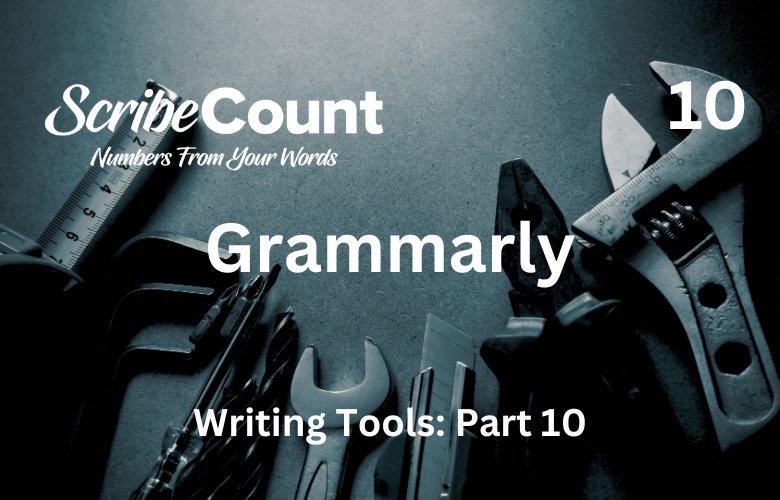Grammarly for Novelists: A Comprehensive Guide for Independent Authors
In an era where independent publishing has become more accessible than ever, authors are increasingly turning to digital tools to polish their manuscripts before sending them to editors or uploading them to retailers. Among these tools, Grammarly stands out as one of the most popular grammar-checking applications used by writers of all types, including novelists. While originally developed as a straightforward grammar correction engine, Grammarly has evolved into a sophisticated AI-powered writing assistant. This article explores Grammarly’s history, features, pricing, advantages and disadvantages, and its specific usefulness for authors working on long-form fiction.
A Brief History and Description
Grammarly was founded in 2009 by Alex Shevchenko, Max Lytvyn, and Dmytro Lider. Initially created as a tool to help students with grammar and plagiarism detection, it has expanded into a global platform that assists writers across various domains — academic, professional, and creative. Grammarly’s underlying technology uses artificial intelligence and natural language processing (NLP) to analyze writing and offer real-time suggestions for clarity, correctness, engagement, and tone.
Grammarly now supports integration with Microsoft Word, Google Docs, various browsers (via extensions), desktops (Mac and Windows), and mobile devices (iOS and Android), making it versatile for writers who work across different platforms. Its cloud-based functionality and continuous algorithm improvements keep the tool relevant and powerful for authors and editors alike.
Capabilities and Core Use Cases for Novelists
Although Grammarly is most commonly associated with business writing or academic essays, novelists frequently use it during the drafting and revision phases of a manuscript. Indie authors, who often wear many hats — writer, editor, publisher — value Grammarly for catching mechanical errors before sending drafts to professional editors.
Its grammar checker not only corrects spelling and punctuation but also makes style suggestions and flags inconsistencies. Additionally, Grammarly can identify overused words, tone shifts, passive voice, and repetitive sentence structures — all critical issues in long-form fiction writing.
Operating Systems and Platform Integration
Grammarly is available on the following platforms:
-
macOS (via desktop app and browser extensions)
-
Windows (desktop app and MS Word integration)
-
iOS (mobile keyboard)
-
Android (mobile keyboard)
-
Chrome, Safari, Edge, Firefox (browser extensions)
-
Google Docs (direct integration)
-
Microsoft Word and Outlook (plugin for Windows only)
This wide compatibility makes Grammarly accessible to nearly every independent author, regardless of their preferred setup.
Pricing and Discounts
Grammarly offers a three-tier pricing model:
-
Free Plan – Includes basic grammar, spelling, and punctuation checking.
-
Premium Plan – Adds clarity, engagement, and tone suggestions. As of 2025, pricing is approximately $30/month or $144/year when billed annually.
-
Business Plan – Targeted at teams; includes centralized billing, team style guides, and usage analytics.
Occasional promotions and student discounts are available, and the company periodically offers referral bonuses or seasonal sales. While there is no traditional “free trial,” users can test Grammarly’s basic version indefinitely before upgrading.
Learning Curve Score: 2/10
Grammarly has an extremely low learning curve. Its suggestions are delivered in a side panel, and users can accept or dismiss them with a click. The interface is clean and requires no training to use. Even tech-averse novelists find it intuitive and accessible, which has contributed to its widespread popularity.
Popularity Factor Among Authors
Many independent authors default to Grammarly because it is ubiquitous, reliable, and continuously updated. Despite there being other tools specifically tailored for creative writing — such as ProWritingAid, AutoCrit, or Hemingway Editor — Grammarly remains popular because of its ease of use, robust integration options, and brand familiarity. It has become a household name not just among authors, but in nearly every professional writing space.
Top Features of Grammarly for Novelists
-
Grammar and Spelling Checker
Grammarly’s core function is its ability to detect grammatical errors, spelling mistakes, and typographical issues in real time. This is particularly useful during the drafting phase, helping authors keep their sentences technically clean before deeper structural revisions begin. -
Clarity Suggestions
The clarity tool helps break down convoluted sentences into simpler structures, which is useful for improving readability. Fiction often involves complex sentence structures for stylistic reasons, but Grammarly can help identify when complexity becomes confusion. -
Tone Detector
This feature evaluates the tone of the text — whether it sounds friendly, formal, confident, etc. While not essential in fiction, it can help authors maintain a consistent voice in first-person narration or dialogue-heavy scenes. -
Style and Engagement Suggestions
Grammarly flags overused words, passive constructions, and generic adjectives, encouraging authors to write more vividly. While creative writers may ignore some of these suggestions, they can serve as useful reminders to enhance prose and avoid redundancy. -
Plagiarism Checker (Premium)
Although less critical for fiction authors, Grammarly’s plagiarism tool can reassure those who worry about unintentional similarities, especially when borrowing mythological or historical ideas that appear in many works. -
Goals Setting
Users can set goals for intent, audience, formality, and domain. This is particularly helpful when authors switch between writing blurbs, newsletters, and novels, allowing Grammarly to adapt its feedback accordingly. -
Vocabulary Enhancement
Grammarly suggests synonyms for repeated words, helping to diversify prose and enrich language. This can be valuable during later revision stages when the author focuses on polish and variation.
Pros and Cons for Novel Writing
Pros:
-
Excellent for catching basic errors before human editing.
-
Highly accessible across devices and platforms.
-
Real-time feedback with minimal interruptions to the creative flow.
-
Useful for maintaining a professional manuscript draft.
-
Seamless integration with Google Docs and Word for collaborative editing.
Cons:
-
Not designed specifically for long-form fiction.
-
Lacks scene/chapter management tools.
-
Can misunderstand stylistic writing and flag intentional voice choices as errors.
-
No robust plotting or narrative structure aids.
-
Lacks features for tracking character arcs, timelines, or world-building elements.
Trial Period
Grammarly does not offer a time-limited free trial of the Premium version, but its free plan is indefinitely usable. It includes basic corrections and allows users to explore the platform without any upfront cost. This model is ideal for authors testing whether the tool suits their needs.
Templates and Writing Tools
Grammarly does not provide writing templates like Scrivener or Google Docs might. It is not a document creation or layout tool but rather a supplementary editing utility. However, it offers brief-form suggestions, such as email templates, within its web dashboard. These are not applicable to fiction authors but can assist with marketing and communication needs.
Auto Save and Cloud Storage
Grammarly's native web editor automatically saves your work, but it is not a robust cloud storage solution. Files stored in Grammarly’s editor are kept online and accessible through the user’s account, but it is not designed for full manuscript storage. Authors should back up drafts using services like Google Drive, Dropbox, or Microsoft OneDrive.
Editing Capabilities and MS Word Integration
While Grammarly can be used in-browser or via desktop, most professional editors prefer Microsoft Word due to its superior comment and track-changes features. Grammarly integrates directly with Word on Windows, allowing authors to use Grammarly suggestions alongside editorial markup. On Mac, however, this integration is limited, and many users instead run the Grammarly desktop app and copy/paste segments into Word manually.
Fonts, Styles, and Formatting Limitations
Grammarly is not a word processor, so its support for fonts, styles, and advanced formatting is limited. The interface uses a default font and lacks tools for setting margins, line spacing, or font changes — all essential elements in book formatting. For this reason, most authors draft elsewhere (like Scrivener or Word) and use Grammarly as an editing overlay.
Chapter Headings, Navigation, and Layout
Grammarly does not support multi-level document navigation, making it cumbersome for large manuscripts. There is no sidebar chapter list or scene navigator. Writers must scroll through long texts, which is inefficient compared to Scrivener or even Google Docs with outline view. It also lacks true page break functionality or layout design features, further confirming its role as an editor rather than a drafting tool.
Find/Replace and Word Count
A basic find feature is available in the web editor, but it is slower and less robust than in traditional word processors. Word count is visible in the lower panel of the interface but does not offer detailed metrics like reading time, per-chapter breakdown, or scene length — all features that are important to novelists tracking their progress.
Template Creation and Review Tab
Grammarly does not allow users to create document templates, nor does it offer anything resembling Word's “Review” tab. While it does allow some comments to be toggled on or off, there is no advanced markup capability. For collaborative feedback, authors still need to rely on Word or Google Docs.
Conclusion: Grammarly's Place in a Novelist’s Toolbox
Grammarly is an excellent writing assistant, particularly for polishing grammar, punctuation, and overall clarity. Its greatest strengths are its cross-platform functionality, real-time feedback, and ease of use. However, it falls short as a complete tool for novelists due to its limited long-form capabilities, lack of formatting tools, and absence of structure-based features.
It is best used in tandem with a primary drafting tool like Scrivener, Microsoft Word, or Google Docs. Grammarly improves sentence-level writing and helps authors produce cleaner manuscripts for editors. While powerful, it is not the only tool available. Alternatives like ProWritingAid, Hemingway Editor, and AutoCrit offer features better suited to fiction writers, including genre-specific suggestions, pacing tools, and structural analysis.
Still, for many indie authors, Grammarly represents an essential first line of defense in the editing process — reliable, intelligent, and always improving.
For more information or to try Grammarly’s free version, visit: https://www.grammarly.com