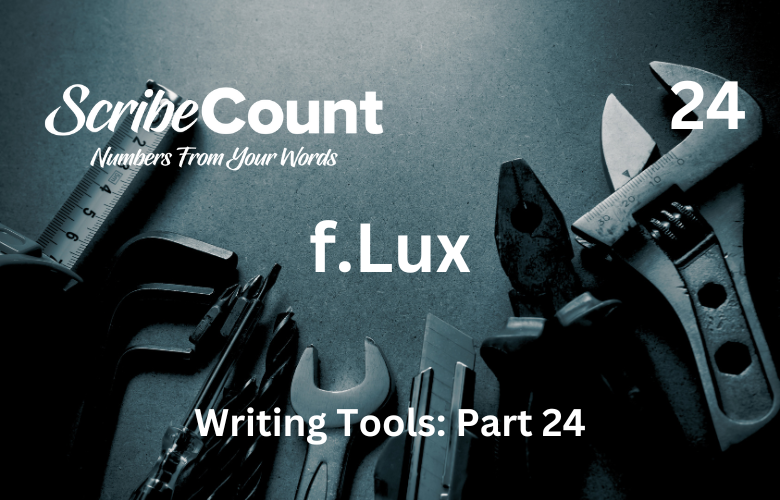Understanding f.lux and How Independent Authors Use It
In the digital age, where much of an independent author’s work revolves around staring at screens for hours, eye strain and disrupted sleep patterns are common challenges. Tools that help mitigate these issues have become invaluable. One such tool is f.lux, a popular software designed to adjust the color temperature of your computer screen according to the time of day. This article explores the origins and features of f.lux, its cost, and how indie authors can benefit from using it during the writing process. We will also discuss its pros and cons specifically related to writing books, and conclude with an overall assessment while acknowledging alternative options.
A Brief History and Description of f.lux
f.lux was created in 2009 by Michael and Lorna Herf. The software was born out of a desire to reduce the harmful effects of blue light emitted by computer screens, especially during evening hours. Blue light exposure in the late hours can interfere with melatonin production, leading to disrupted circadian rhythms and poor sleep quality.
The core function of f.lux is to change your screen's color temperature to warmer tones as the day progresses into night. By doing so, it aims to lessen eye strain and help regulate your natural sleep cycle.
f.lux is compatible with Windows, macOS, Linux, iOS (with some restrictions), and Android (with certain limitations depending on the device). Its popularity grew rapidly among programmers, gamers, and professionals who spend long hours in front of screens—and indie authors are no exception.
You can find more information and download f.lux at https://justgetflux.com.
Cost and Discounts
One of f.lux's most attractive features is its free pricing model for most users. The software is completely free for personal use, with no trial periods or subscriptions required. Donations are encouraged but entirely voluntary, making f.lux an accessible tool for independent authors who often work on tight budgets.
For businesses or commercial use, a licensing fee applies, but indie authors typically fall under personal use, meaning no cost.
Popular Features and Their Benefits for Independent Authors
1. Automated Color Temperature Adjustment
The signature feature of f.lux is its automatic adjustment of screen color temperature based on your local sunrise and sunset times. During daytime, the screen displays normal blue-white hues ideal for productivity and accurate color work. As evening approaches, the colors gradually shift to warmer oranges and reds.
Benefit to authors: Writing late into the night can disrupt your sleep cycle, making it harder to maintain focus the next day. f.lux helps by reducing blue light exposure, which may improve sleep quality and reduce tiredness.
2. Customizable Settings
f.lux allows users to tweak the warmth of the display for different times of day. You can select from preset color temperatures or create custom profiles to fit your comfort level.
Benefit to authors: Writing environments vary widely. Some authors prefer a warmer screen to reduce eye strain, while others need cooler tones for better readability. Customization helps tailor the experience to individual preferences, enhancing comfort during long writing sessions.
3. "Darkroom Mode"
Darkroom Mode in f.lux reduces screen brightness to very low levels and changes text colors to reduce glare and strain in very low-light environments.
Benefit to authors: Those who prefer writing in near darkness or late at night will find this mode valuable. It minimizes eye discomfort while maintaining enough contrast to see the text clearly.
4. Pause and Disable Options
Sometimes color accuracy is important—for example, if you are designing book covers or formatting eBooks. f.lux allows you to pause or disable the filter temporarily.
Benefit to authors: This feature ensures that color-dependent tasks can be done accurately without permanently changing your screen settings.
Pros and Cons of Using f.lux for Writing Books
Pros
-
Reduces Eye Strain: Adjusts color temperature to warmer tones, which can reduce fatigue from long hours of screen use.
-
Improves Sleep Quality: By limiting blue light exposure in the evening, it supports better circadian rhythm regulation.
-
Free to Use: Cost-free for personal users, ideal for indie authors on limited budgets.
-
Customizable: Offers flexible control to match user preferences and environments.
-
Simple Interface: Easy to set up and use without complex configuration.
-
Supports Multiple Platforms: Works on Windows, macOS, Linux, and some mobile devices.
Cons
-
Color Accuracy Impact: Warmer screen hues can distort colors, which may be problematic during cover design or other visual tasks.
-
Limited Mobile Support: On some iOS and Android devices, f.lux is not fully supported due to platform restrictions.
-
Not a Substitute for Good Lighting: f.lux helps with screen light but does not replace the need for proper ambient lighting.
-
Some Users May Find the Shift Distracting: The color change is gradual but noticeable, which might be unsettling for users sensitive to visual changes.
Conclusion: f.lux as a Writing Tool for Independent Authors
f.lux stands out as a simple, effective, and free tool that independent authors can integrate into their writing routine to reduce eye strain and improve sleep quality. Its automated adjustments and customization make it flexible for different writing environments and schedules. While it can affect color accuracy, the ability to pause the effect temporarily helps mitigate this during tasks requiring precise colors.
For authors who spend long hours in front of their screens, particularly late into the evening, f.lux can be a beneficial addition to their digital toolkit. However, it is worth noting that f.lux is not the only option available. Alternatives such as Windows Night Light, macOS Night Shift, and third-party applications like Iris provide similar functionalities, sometimes with different feature sets.
Ultimately, independent authors should consider their own needs—whether that is prioritizing eye comfort, color accuracy, or platform compatibility—when choosing a blue light filter tool. f.lux remains a popular and highly regarded choice, especially given its zero cost and ease of use.
If you want to learn more about f.lux or download it for your computer, visit https://justgetflux.com.