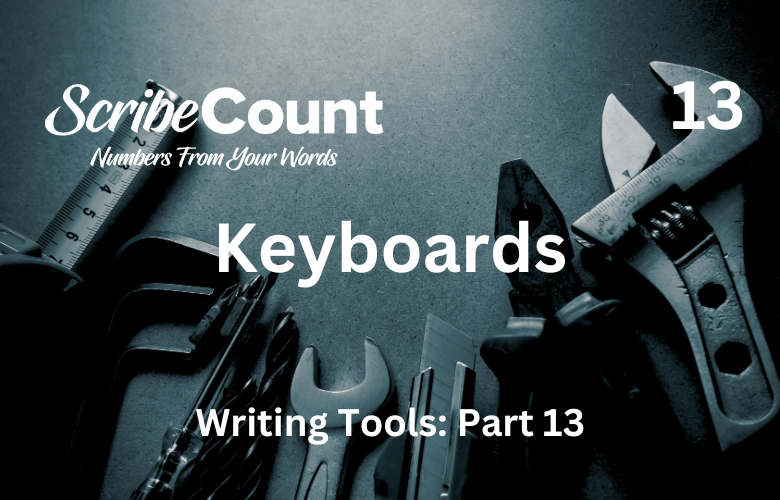The Top Five Keyboards for Independent Authors: Precision Tools for Prolific Writing
For independent authors, the keyboard is more than just a tool—it’s an extension of their thoughts, a conduit between creativity and the printed word. Whether drafting a 100,000-word novel or editing a short story collection, the tactile experience of typing plays a vital role in both comfort and productivity. Given the sheer number of hours writers spend at the keyboard, choosing the right one can enhance ergonomics, reduce fatigue, and even boost the flow of inspiration. This article explores the top five keyboards that cater specifically to the needs of indie authors. Each selection includes a brief history, unique capabilities, pricing, and a fair review of its usefulness as a writing tool.
-
Keychron K2 (Version 2) – The Wireless Workhorse
History and Description
Keychron entered the market in 2017 as a Kickstarter project aimed at delivering stylish and affordable mechanical keyboards with Mac compatibility—a rarity at the time. The Keychron K2 V2 is a 75% wireless mechanical keyboard that bridges functionality, comfort, and design. It features Bluetooth 5.1, hot-swappable keys, and is compatible with macOS, Windows, and Linux.
Popular Features
The K2 boasts Gateron mechanical switches (Red, Blue, or Brown) that offer a responsive and tactile experience, perfect for long-form typing. Its wireless capability lets you switch between devices, ideal for authors who alternate between a laptop, tablet, or even phone. The compact layout conserves desk space without sacrificing functionality.
Cost and Discounts
The base model of the K2 V2 starts at $79, with fully loaded options (hot-swappable, RGB backlit aluminum frame) reaching up to $109. Keychron frequently offers seasonal discounts of 10% to 20%.
Pros
-
Excellent tactile feedback for long writing sessions
-
Wireless connection with up to three devices
-
Mac layout with Windows compatibility
-
Compact design for portability
Cons
-
Heavier than typical travel keyboards
-
No wrist rest included
-
Slight learning curve for those unfamiliar with mechanical keys
Link: https://www.keychron.com/products/keychron-k2-wireless-mechanical-keyboard
Logitech MX Keys – Precision and Quiet Efficiency
History and Description
Logitech has been a trusted name in peripheral technology for over four decades. The MX Keys is their premium productivity keyboard, launched in 2019. Designed for professional creatives, its scissor-switch keys offer a quiet yet responsive typing experience. The keyboard is backlit and offers multi-device connectivity.
Popular Features
MX Keys stands out for its “Perfect Stroke” keys, which provide a satisfying press with minimal noise. The intelligent backlighting turns on as your hands approach, and its battery lasts up to 10 days with lighting or 5 months without. It connects via Bluetooth or Logitech's proprietary Unifying Receiver and supports seamless switching between three devices.
Cost and Discounts
The MX Keys retails for around $119. It is often bundled with the MX Master Mouse for a discounted combo. Logitech frequently runs promotions that can shave 10% to 15% off the retail price.
Pros
-
Near-silent typing ideal for shared spaces
-
Multi-platform and multi-device support
-
Long battery life and USB-C fast charging
-
Comfortable low-profile keys
Cons
-
No mechanical feel for those who prefer tactile feedback
-
Not hot-swappable
-
No wrist rest included
Link: https://www.logitech.com/en-us/products/keyboards/mx-keys-wireless-keyboard.920-009295.html
-
Apple Magic Keyboard – Minimalism Meets Function
History and Description
Since its introduction in 2015, the Apple Magic Keyboard has become a staple for Mac users. Its sleek, minimalist design matches Apple’s signature aesthetic. The latest version includes a Touch ID-enabled model for newer Macs. The keyboard uses scissor-switch keys with a low travel distance and offers seamless integration with all Apple devices.
Popular Features
The Magic Keyboard is exceptionally lightweight and thin, making it perfect for travel. Its rechargeable battery lasts about a month per charge. The keys are crisp, well-spaced, and nearly silent. It automatically pairs with macOS devices and can even wake them with a keypress.
Cost and Discounts
The standard model is priced at $99, while the Touch ID version starts at $149. Apple rarely offers direct discounts, but third-party retailers like Best Buy or Amazon may provide 5% to 10% off.
Pros
-
Lightweight and ultra-portable
-
Pairs instantly with Apple devices
-
Long battery life
-
Quiet and low-profile keys
Cons
-
Lacks mechanical feedback
-
Not suitable for Windows users
-
No ergonomic tilt or wrist support
Link: https://www.apple.com/shop/product/MK2A3LL/A/magic-keyboard-us-english
-
Das Keyboard 4 Professional – The Author’s Tank
History and Description
Das Keyboard has been producing premium mechanical keyboards since 2005, focusing on durability and performance. The Das Keyboard 4 Professional is a full-sized, high-performance device built for hardcore typists. It comes with Cherry MX Brown or Blue switches and a USB 3.0 hub.
Popular Features
This keyboard features laser-etched keycaps, dedicated media controls, and an oversized volume knob. The Cherry MX switches offer precise tactile feedback. It’s designed for heavy use, with gold-plated switches and robust construction.
Cost and Discounts
The Das Keyboard 4 retails for about $169. While it's an investment, its durability ensures it could last a decade or more. Seasonal discounts occasionally drop the price by $20 to $30.
Pros
-
Extremely durable and long-lasting
-
Ideal for tactile-typing enthusiasts
-
Built-in USB hub and media controls
-
Full-sized with number pad
Cons
-
Expensive
-
No wireless option
-
Bulky and not travel-friendly
Link: https://www.daskeyboard.com/daskeyboard-4-professional/
-
Microsoft Sculpt Ergonomic Keyboard – Comfort Redefined
History and Description
The Sculpt Ergonomic Keyboard is part of Microsoft’s broader initiative to promote healthy computing through its Hardware division. First introduced in 2013, it has since become one of the go-to ergonomic keyboards. It’s split, domed layout and separate numeric keypad help reduce wrist strain and improve typing posture.
Popular Features
The Sculpt features a cushioned palm rest and a curved key frame designed to keep wrists in a natural position. The keyboard also includes a separate numeric pad for flexibility in desk layout. Despite its shape, it maintains a relatively quiet and soft typing experience.
Cost and Discounts
The Sculpt Ergonomic Keyboard costs around $129. Microsoft frequently offers education and business discounts through its official store, sometimes bringing the cost down by 10% to 15%.
Pros
-
Ergonomic design reduces wrist and shoulder fatigue
-
Soft-touch keys for silent operation
-
Separate number pad for desk arrangement flexibility
Cons
-
Not portable due to shape and size
-
Non-mechanical switches may feel mushy to some
-
Limited compatibility outside Windows OS
Link: https://www.microsoft.com/accessories/en-us/products/keyboards/sculpt-ergonomic-desktop/l5v-00001
Honorable Mention: QWERKYWRITER
If you want an old-style metal keyboard that provides the ultimate in tactile feedback, it's hard to match the Qwerky. Looks right out of the 30's yet comes with bluetooth capability, all while still retaining that typewriter sound. They come with a 3-year warranty, but I don't see anyone needing it as these things are tanks. The cost ($250!) makes it a luxury item, but if it's the holiday season and your inner writer deserves a reward this year, check it out. Optional number pad not included.
Comparison Chart
| Keyboard | Switch Type | Wireless | Price Range | Best For | Portability | Notable Features |
|---|---|---|---|---|---|---|
| Keychron K2 V2 | Mechanical (Hot-swap) | Yes | $79–$109 | Typists who switch devices often | Moderate | Bluetooth 5.1, Mac/Win compatibility |
| Logitech MX Keys | Scissor-switch | Yes | $99–$119 | Writers in shared or quiet spaces | High | Smart backlighting, USB-C charging |
| Apple Magic Keyboard | Scissor-switch | Yes | $99–$149 | Apple-centric, on-the-go authors | Very High | Ultra-lightweight, Touch ID option |
| Das Keyboard 4 Professional | Mechanical (Cherry) | No | $169 | Hardcore writers, longevity focus | Low | USB hub, full-size w/ media controls |
| Microsoft Sculpt Ergonomic | Membrane | No | $129 | Ergonomic writing and health | Low | Split design, cushioned palm rest |
Conclusion: Which Keyboard is Right for You?
Each of these keyboards serves a specific type of independent author. If you value precision and a tactile feel, the Keychron K2 or Das Keyboard 4 will likely fit your style. Authors looking for quiet efficiency may prefer the Logitech MX Keys, while those deeply embedded in Apple’s ecosystem will appreciate the Magic Keyboard. Writers who need ergonomic support for long sessions should seriously consider the Microsoft Sculpt Ergonomic.
No keyboard is perfect for everyone, and many other models are worthy of exploration. However, these five represent a blend of durability, comfort, and author-centric features that make them excellent candidates for your writing setup. Choose what suits your writing rhythm, posture, and environment, and you’ll type your next book with greater comfort and efficiency.