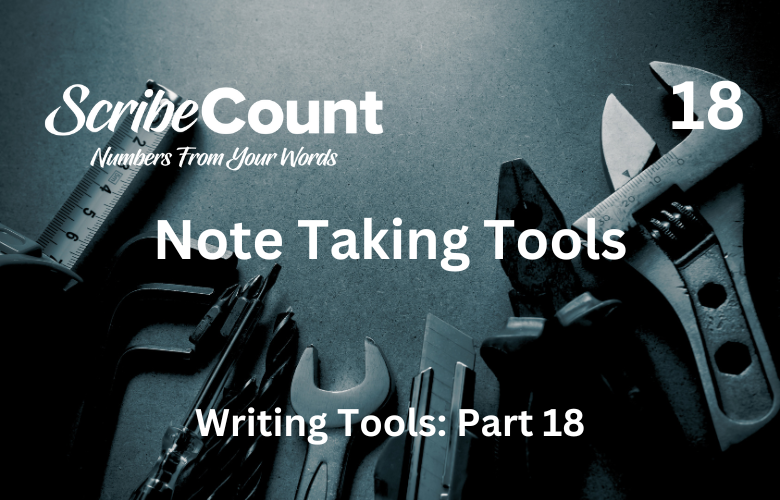Top Five Note-Taking Apps for Independent Authors
Independent authors often find themselves managing vast amounts of information—from character sketches and plot outlines to world-building notes and research snippets. Having the right note-taking app can help corral that information into a useful, accessible system. Below are five of the most effective note-taking apps for writers, each with its own strengths and purpose. Each app has been selected for its popularity, usefulness to authors, and distinct functionality.
Nebo
History and Overview
Developed by MyScript and launched in 2016, Nebo was originally designed as a handwriting-focused note-taking tool for stylus-enabled devices. Built with academic and professional users in mind, it has evolved into a versatile and intelligent app that can convert handwritten notes into text, including diagrams, equations, and sketches. It is particularly favored by authors who brainstorm and outline by hand.
Official site: https://www.myscript.com/nebo/
Pricing
Nebo is free to download with basic features. Premium features—including unlimited notebooks and advanced exports—require a one-time upgrade of $11.99. Periodic discounts may be available in app stores.
Popular Features
-
Handwriting Recognition: Converts handwriting to editable text in real time.
-
Freeform Pages: Mix typed text, diagrams, and handwritten content.
-
Stylus Integration: Optimized for Apple Pencil, Surface Pen, and other styluses.
-
Structure Tools: Easily organize headings, bullet points, and content boxes.
-
Export Options: Export to DOCX, PDF, or text for use in other platforms.
Pros
-
Ideal for authors who prefer handwriting.
-
High accuracy handwriting-to-text conversion.
-
Supports drawing, sketching, and diagramming.
-
Minimalist, distraction-free interface.
Cons
-
Limited to devices with stylus compatibility.
-
Not suited for large manuscript drafting.
-
Lacks cloud collaboration features.
Evernote
History and Overview
Launched in 2008, Evernote is one of the pioneers of digital note-taking. While primarily a productivity tool, it’s useful for authors who rely on a steady stream of clippings, images, and categorized notes for their projects.
Official site: https://www.evernote.com/
Pricing
Evernote offers a free Basic tier. The Personal plan is $14.99/month, while the Professional plan is $17.99/month. Students can sometimes receive discounts with valid credentials. Annual billing reduces the monthly cost slightly.
Popular Features
-
Web Clipper: Capture and annotate content directly from the browser.
-
Notebook System: Organize by project, character, or theme.
-
Tagging: Custom tagging and search filters for quick access.
-
Voice and Image Notes: Add media to enhance your note-taking process.
-
Cross-Device Sync: Real-time syncing between desktop, mobile, and web.
Pros
-
Great for research and media-heavy notes.
-
Strong search functionality.
-
Easy organization with tags and notebooks.
-
Platform-agnostic and intuitive interface.
Cons
-
Monthly subscription can be expensive over time.
-
Not designed specifically for long-form writing.
-
Offline access is limited to paid plans.
Notion
History and Overview
Founded in 2016 and growing rapidly, Notion has become a central workspace for many creators, startups, and writers. It blends notes, documents, databases, and project management tools in one environment. Notion is especially favored by indie authors who want full control over how they structure their writing and planning process.
Official site: https://www.notion.so/
Pricing
The Personal plan is free. The Plus plan costs $10/month per user. A free plan for educators and students offers access to many premium features.
Popular Features
-
Block-Based Editing: Rearranging paragraphs, images, and embeds is easy.
-
Database Templates: Track characters, locations, and plot events using tables or kanban boards.
-
Linking Pages: Create relationships between characters, scenes, and timelines.
-
Collaboration: Work with editors or co-authors in real time.
-
Custom Dashboards: Set up control panels for organizing your writing universe.
Pros
-
Extremely customizable.
-
Excellent for story planning, world-building, and visual outlining.
-
Built-in collaboration tools.
-
Templates are widely available and community-supported.
Cons
-
Learning curve for new users.
-
Offline performance is limited.
-
Formatting a full manuscript can be awkward.
Obsidian
History and Overview
Launched in 2020 by a two-person team, Obsidian offers a local-first solution for managing connected notes using plain Markdown files. Obsidian is a favorite among authors who want to build a second brain or a networked thought system. Its strength lies in how it links ideas together, making it ideal for complex story structures.
Official site: https://obsidian.md/
Pricing
Free for personal use. Optional Catalyst supporter licenses start at $25 (one-time). Commercial licenses cost $50/year. Obsidian Sync (for secure syncing) is $10/month, but other free sync methods can be used.
Popular Features
-
Local Storage: All files are stored on your device and accessible offline.
-
Bidirectional Links: Easily create and track relationships between ideas.
-
Graph View: Visualize the structure of your notes and connections.
-
Plugin Ecosystem: Customizable through a wide variety of user-created plugins.
-
Daily Notes and Templates: Great for habit tracking and writing routines.
Pros
-
Lightweight and fast.
-
Ideal for world-building and tracking story arcs.
-
Customizable and secure.
-
Markdown format ensures portability.
Cons
-
Not beginner-friendly.
-
Requires configuration for optimal use.
-
No native collaboration without third-party tools.
Microsoft OneNote
History and Overview
OneNote has been part of Microsoft’s suite since 2003. Its digital notebook layout is especially familiar to those who’ve used physical notebooks. Though originally geared toward students and business users, its flexibility and multimedia options make it useful for authors as well.
Official site: https://www.onenote.com/
Pricing
Free with a Microsoft account. A Microsoft 365 subscription ($6.99/month personal) includes advanced features and larger cloud storage.
Popular Features
-
Notebook Tabs: Organize notes by subject, character, or chapter.
-
Multimedia Support: Add images, audio, and handwriting.
-
Ink-to-Text: Useful for stylus users who prefer handwriting.
-
Cross-Platform: Access notes via mobile, web, or desktop.
-
OneDrive Integration: Automatically backs up notes to the cloud.
Pros
-
Familiar interface and easy navigation.
-
Great for quick journaling or research notes.
-
Works well with other Microsoft products.
-
Strong cross-device support.
Cons
-
Not optimized for manuscript drafting.
-
Formatting inconsistencies with long documents.
-
Less intuitive export options.
Comparison Chart
| App | Cost | Platform Support | Offline Use | Collaboration | Best For |
|---|---|---|---|---|---|
| Nebo | Free / $11.99 one-time | iOS, Android, Windows | Yes | No | Handwritten notes and sketching |
| Evernote | Free / $14.99 per month | Windows, macOS, iOS, Web | Yes | Yes | Research and media collection |
| Notion | Free / $10 per month | Windows, macOS, iOS, Web | Limited | Yes | Planning and world-building |
| Obsidian | Free / $10 sync option | Windows, macOS, Linux, iOS | Yes | Limited | Linking ideas and outlining |
| OneNote | Free / $6.99 with 365 | Windows, macOS, iOS, Web | Yes | Yes | General notes and brainstorming |
Conclusion
For independent authors, the best note-taking app depends heavily on writing habits, research needs, and preferred creative methods. Nebo shines for those who prefer the tactile feel of handwriting and sketching ideas with a stylus. Evernote is an excellent choice for writers who need to clip and organize web-based research. Notion offers unmatched versatility for plot development and visual storytelling. Obsidian is ideal for those who love interlinking complex story components or keeping a personal knowledge base. OneNote provides a reliable, free solution that mimics physical notebooks with added digital perks.
Each of these tools has unique features that serve different aspects of the writing process. Authors may even find that using two or more in tandem covers all their creative needs. Other options like Apple Notes, Bear, Simplenote, or Ulysses may also be worth exploring based on platform preference and writing style.