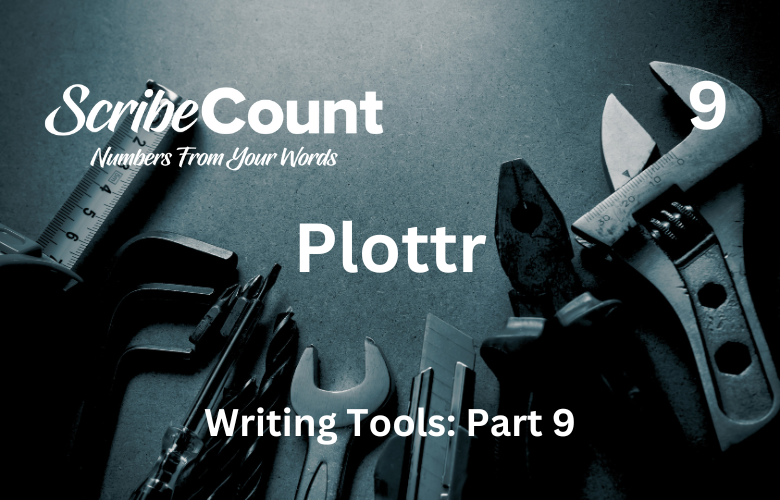Plottr Writing App: A Comprehensive Guide for Independent Authors
In the expanding ecosystem of tools for writers, Plottr has emerged as a powerful ally for novelists who seek an intuitive, visually-oriented way to plot their stories before diving into the writing process. Unlike traditional word processors or even some advanced writing software that emphasizes linear text production, Plottr stands out for its ability to help authors visualize story arcs, organize scenes, and build out complex worlds—all without typing a single paragraph of prose. This makes it a preferred tool among many independent authors who manage all aspects of novel development on their own.
A Brief History and Description
Plottr was launched in 2017 by Cameron Sutter and Ryan Zee, designed explicitly for fiction authors who benefit from visual planning. While many other programs tried to retrofit outlining into their frameworks, Plottr began with outlining as its core feature and has since expanded its capabilities to support full-manuscript creation and management. Built with a sleek, drag-and-drop interface, Plottr helps writers map story timelines, track character arcs, organize settings, and maintain thematic cohesion.
From its inception, the goal of Plottr was to replace sticky notes, notebooks, spreadsheets, and the infinite scroll of disorganized ideas. It has gained significant traction in the indie author community and is frequently recommended in writing forums, workshops, and self-publishing conferences.
Cost and Availability
As of 2025, Plottr offers several pricing tiers. The most common are:
-
Plottr Classic $60/year
Plottr Pro Annual: $150/year (occasionally on sale for $99/year)
-
Plottr Lifetime Classic: $199/year
Plottr occasionally offers promotional discounts during writing-related events like NaNoWriMo (National Novel Writing Month) or via affiliate marketing programs. A free 30-day trial is also available without requiring a credit card, which provides ample time to explore the software.
Operating Systems
Plottr is compatible with:
-
Windows
-
macOS
-
iOS (iPad and iPhone)
-
Android (beta version available)
-
Web (browser-based version)
Files can be synced to the cloud via the Plottr Pro tier (if subscribed) or manually exported and imported across devices. Projects can be backed up locally or to services like Dropbox, Google Drive, or OneDrive via file sharing rather than native integrations.
Learning Curve
On a scale from 1 to 10, with 10 being extremely difficult to master, Plottr ranks at about a 3. Most users can learn the basics within a few hours, especially if they follow the in-app tutorials and documentation. Because it relies on a drag-and-drop interface and minimal technical jargon, it’s beginner-friendly while still offering depth for advanced planners.
Popularity Among Writers
Plottr has gained wide popularity due to its blend of usability, flexibility, and its niche focus on planning rather than writing alone. Authors who struggle with plot structure or character consistency find it especially valuable. Although tools like Scrivener or Microsoft Word offer broader manuscript tools, Plottr's focused functionality gives it an edge during the outlining phase.
Popular Features (with Detailed Paragraphs)
-
Timelines
Plottr’s timeline feature is its crown jewel. It allows authors to organize chapters, scenes, or events across a visual storyboard that spans horizontally. Writers can create multiple plotlines—such as a main story arc, subplots, or character arcs—and view them in parallel. This is invaluable for authors writing multi-POV books or stories with nonlinear narratives.
-
Character Builder
The character builder enables authors to document each character’s backstory, motivations, traits, and development arcs. These profiles can be linked to scenes on the timeline, helping writers maintain consistency and reference key details at a glance.
-
Templates and Story Structures
Plottr includes templates based on popular story structures like the Hero’s Journey, Three-Act Structure, Romancing the Beat, and Save the Cat! These templates help guide new writers through proven narrative frameworks, and users can modify or create their own templates for repeated use.
-
Tags and Filtering
Writers can tag scenes, characters, and plotlines, making it easy to filter and view only relevant parts of the project. For example, a mystery writer might tag all clues and red herrings, then isolate and track them throughout the manuscript to ensure a satisfying payoff.
-
Notes and Metadata
Every card in Plottr can contain custom metadata, including scene summaries, goals, conflicts, and outcomes. This layered depth makes it useful for developmental editing and ensures every scene serves a purpose.
-
Outline Exporting
Once the plot is mapped out, Plottr can export to Microsoft Word, Scrivener, and PDF formats. This allows writers to take the detailed outline and transition into manuscript writing with ease.
-
Autosave Function
Plottr includes an autosave feature that protects against data loss. However, this function is tied to local storage unless you're using Plottr Cloud, in which case files are synchronized automatically across devices.
-
Cross-Device Cloud Sync (Plottr Pro Tier)
The Plottr Pro plan includes real-time syncing of files across all devices. This eliminates the need for manual file management and is highly useful for authors working between desktop and mobile platforms.
-
Image Support
Plottr allows for visual inspiration by supporting image uploads. You can add photos of settings, characters, or inspiration boards directly into scene cards or character profiles.
-
Timeline Snapshots
Authors can take “snapshots” of their timeline at various stages, allowing them to experiment with different plot structures without losing previous work. This is particularly useful for rewrites or exploring alternate endings.
Templates and Writing Tools
Plottr’s pre-installed templates provide a structured starting point. The most widely used are:
-
Three-Act Structure
-
Hero’s Journey
-
Save the Cat!
-
Seven-Point Story Structure
-
Dan Wells’s Story Structure
-
Romancing the Beat
Templates are editable and can be duplicated or saved for future use. Users can create a custom template tailored to their genre or personal process. These templates integrate with timelines and scene cards, allowing for efficient planning.
While Plottr is not a word processor in the traditional sense, it includes a minimalist writing space for each scene. Writers can draft their manuscript one scene at a time, then export the entire document when ready for a more formal editing phase.
Editing Capabilities and Limitations
Plottr is not designed for heavy editing. Its text editing capabilities are basic: no grammar checking, limited style formatting, and no real-time collaboration. Most editors request or require files to be converted to Microsoft Word, where they can use Track Changes, comments, and plugins like Grammarly or ProWritingAid. Plottr's export function helps facilitate this transition.
Formatting Challenges
Plottr is not intended for final formatting. While it handles planning and scene organization, layout tasks like margin setting, font embedding, chapter breaks, and pagination are better handled in dedicated software such as Vellum, Atticus, or Adobe InDesign. As a result, most indie authors use Plottr during the planning stage and switch to other tools for formatting and publishing.
How to Write a Book Using Plottr: A Practical Example
Imagine you are writing a fantasy novel with dual timelines. You start by creating a new project and selecting the “Three-Act Structure” template. Then you add two timelines: one for the present-day protagonist and one for the historical mystery. You create cards for each scene, tag them by POV, and write summaries directly in each card’s notes section. You use the Character Builder to flesh out the protagonist’s growth and the Settings tab to define the magical world. When ready, you export the outline to Word and start writing the prose.
Fonts, Styles, and Layout
Plottr has minimal text styling—limited to bold, italic, underline, bullet points, strikeout, block quotes, paragraph indentation, font color selection, and headers. Fonts are user-selectable but basic, and formatting will be overridden when exported to Word. Layout is determined by the timeline’s column and row structure, with drag-and-drop functionality.
Chapter Headings and Navigation
Chapters are created as cards on the timeline, and users can group scenes under chapter headings. A sidebar allows for fast navigation through scenes, characters, and settings. There is also a search function to locate any content quickly.
Find/Replace, Word Count, and Page Breaks
Find and replace is supported within individual scene cards, but not across the entire manuscript. Word count is displayed per scene but not aggregated. Page breaks are not meaningful within Plottr because it’s not a pagination tool.
Template Creation and Review Features
Users can create custom templates for characters, scenes, or entire story frameworks. There is no dedicated review tab, but users can mimic revision phases by using tags or color-coding cards. Plottr does not include a read-aloud feature.
Pros and Cons of Plottr
Pros:
-
Excellent for visualizing complex plots
-
Easy learning curve
-
Cross-platform compatibility
-
Rich character and setting builders
-
Story templates for various genres
-
Seamless export to Word or Scrivener
Cons:
-
Limited editing and formatting tools
-
No built-in grammar or spell check
-
Requires external tools for final production
-
Cloud syncing requires paid subscription
-
No real-time collaboration features
Final Thoughts: A Balanced Review
Plottr is an invaluable tool for authors who think in scenes, story arcs, and visual frameworks. It excels during the prewriting and developmental phases of book creation and helps writers stay organized across complex narratives. For authors who plan before they write, it may become a cornerstone of their process.
However, Plottr is not an all-in-one solution. If you need a platform that handles writing, editing, and formatting, you'll still need tools like Scrivener, Microsoft Word, Vellum, or Atticus. Plottr shines as a planner, not a full manuscript suite.
For more information or to start a free trial, visit the official site: https://plottr.com