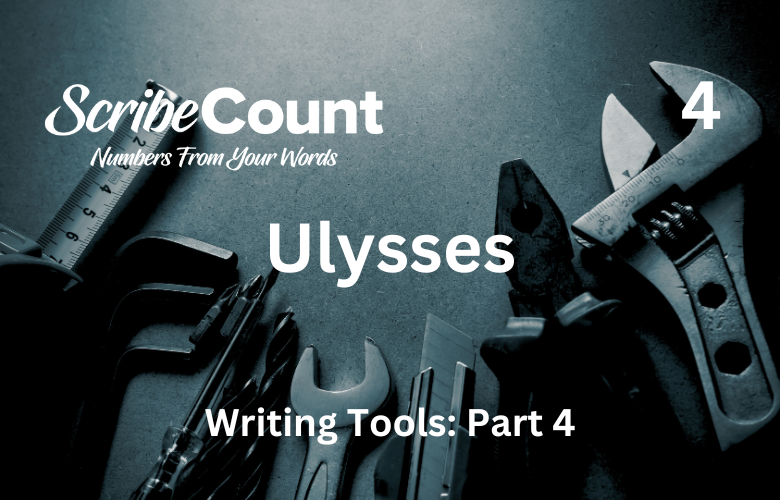Ulysses Writing App for Novelists: A Comprehensive Review for Independent Authors
Ulysses is a minimalist yet powerful writing application designed for Apple users, offering a focused and flexible environment for all kinds of writing—particularly long-form projects such as novels. Popular among independent authors and novelists, Ulysses has garnered a loyal following thanks to its clean interface, distraction-free writing environment, and seamless organizational tools. While not without limitations, particularly in formatting and editing, Ulysses remains a favorite writing platform for many self-published authors due to its smooth workflow and user-centric design.
A Brief History and Overview
Ulysses was created by The Soulmen, a small software development team based in Leipzig, Germany. Originally released in 2003 as a Mac-exclusive app, Ulysses has undergone several significant upgrades over the years. In 2017, it transitioned to a subscription model, a move that sparked some debate but also enabled the team to deliver continuous updates. Ulysses is available exclusively on macOS and iOS platforms, which reinforces its appeal to Apple users while excluding Windows and Android authors.
Designed to combine the best aspects of distraction-free writing tools and robust content management systems, Ulysses functions not just as a writing space but as an all-in-one manuscript creation system. Writers can plan, draft, revise, and organize full-length novels within a single interface.
Platform Compatibility and Cost
Ulysses is available for:
- macOS (Mac computers)
- iOS (iPhones and iPads)
It does not support Windows or Android, which is a significant limitation for some users.
The pricing structure is:
- $5.99/month or
- $49.99/year (offering some savings)
A 14-day free trial is available for new users. Occasionally, discounts are offered to students, educators, and during promotional periods via Apple or the Ulysses website.
Website: https://ulysses.app
Learning Curve and Popularity
Ulysses boasts a relatively low learning curve. On a scale of 1 to 10, where 1 is intuitive and 10 is complex, Ulysses scores around 3. While there are some unique features to master—like Markdown syntax and sheet organization—users typically find the transition easy, especially those accustomed to Apple interfaces.
Ulysses is popular in the indie writing community because it merges minimalism with powerful functionality. Authors who prefer simplicity over cluttered menus often find Ulysses preferable to Scrivener or Microsoft Word. The clean interface and flexible structure make it an excellent tool for drafting long-form works.
Most Popular Features
1. Sheet-Based Organization
Ulysses replaces traditional document files with “sheets,” allowing authors to break down manuscripts by scenes, chapters, or sections. These sheets can be reordered and grouped into folders, which is especially helpful during the drafting and restructuring phase.
2. Markdown Support
Instead of a WYSIWYG (What You See Is What You Get) format, Ulysses uses Markdown to format text. This keeps the interface clean and reduces the temptation to tweak layout mid-draft. Writers use simple syntax like **bold** or *italic* to style text.
3. Goal Setting and Word Count Tracking
Writers can set word count goals per sheet, session, or entire group. Progress bars and target alerts provide motivational feedback during writing sprints or deadline-driven projects.
4. Distraction-Free Interface
The app offers full-screen mode, customizable themes, and typewriter scrolling. This minimalist design helps authors focus solely on writing without sidebar clutter or formatting menus.
5. Keyword Tagging and Filters
Authors can tag sheets with keywords (e.g., character names, POV, locations) and create filters to view only specific scenes. This acts like a lightweight storyboarding or metadata system, ideal for complex novels.
6. Autosave and Version History
Every keystroke is automatically saved in real time. Ulysses also offers version history, allowing authors to return to earlier drafts of a sheet, which is useful during revisions.
7. Cloud Synchronization
Ulysses syncs seamlessly across Apple devices using iCloud. This ensures all work is backed up and accessible from Mac, iPhone, or iPad. However, it does not support other cloud services like Dropbox or Google Drive natively.
8. Export Options
Ulysses exports to PDF, DOCX (Microsoft Word), ePub, HTML, and Markdown. Authors can prepare submissions, eBooks, or blog posts directly from the app. Export styles can be customized with CSS for advanced users.
9. Built-in Publishing Tools
Writers can publish directly to WordPress or Medium from within Ulysses. This feature benefits hybrid authors or bloggers maintaining an author website.
10. Custom Templates
Ulysses allows for custom export templates. While the creation process is technical (requiring CSS), it offers flexibility for professional exports when paired with outside formatting.
Templates and Tools
Ulysses includes several pre-designed templates for PDF, Word, and ePub exports. However, these are basic and not suitable for full book formatting. Writers can create their own styles or download community-created templates.
Additional tools include:
- Find and Replace (across sheets or entire projects)
- Read Aloud (available through macOS's voice tools)
- Typewriter Mode
- Focus Mode (highlighting current sentence or paragraph)
- Editor Themes (light and dark modes)
Editing and Formatting Limitations
While Ulysses offers basic editing tools (like grammar checks and readability suggestions through macOS integration), it is not built for professional editing. Editors typically request files in .docx format, which is why most authors export Ulysses files into Microsoft Word for detailed edits, track changes, and commenting.
Formatting is another challenge. Ulysses is not intended for layout design or print formatting. Authors often export their final draft into Scrivener, Vellum, or Atticus for interior book design. Ulysses lacks robust style sheets, page numbering, widows/orphans control, and print layout previews.
How to Write a Book Using Ulysses
To start a novel in Ulysses:
- Create a Group – Name it after your book title.
- Add Sheets – One for each chapter or scene. Example: Sheet 1: “Prologue,” Sheet 2: “Chapter 1.”
- Use Markdown for formatting:
- # Chapter One for titles
- *italics* or **bold** for emphasis
- Set Word Goals – For daily or chapter targets.
- Tag with Keywords – Label scenes with POV characters, timelines, or locations.
- Use Comments – %%This is a note for later%% keeps revision notes in place.
- Track Progress – Monitor session goals with visual progress bars.
- Export Final Draft – Choose DOCX for editing, or ePub for self-publishing platforms.
Additional Features
- Fonts and Styles: Authors can choose from various fonts and customize spacing, width, and style within the editor.
- Navigation Pane: Easy to browse between sheets and folders, aiding long-form structure.
- Find/Replace: Efficient search tool, though not as advanced as Word's wildcards.
- Page Breaks: Use \page in Markdown to insert breaks for export.
- Layout and Storyboarding: No visual corkboard, but keywords and filters offer light outlining features.
- Review Tab: Not present. Edits must be done externally.
- Read Aloud: Can be accessed via macOS’s native voice-over settings.
Pros and Cons
Pros
- Beautiful, distraction-free interface
- Seamless organization for long projects
- Autosave and iCloud sync across devices
- Simple Markdown formatting
- Great word count tracking and progress visualization
- Frequent updates and excellent user support
Cons
- Mac/iOS only; no Windows/Android support
- No built-in editing tools like Track Changes
- Formatting capabilities are limited
- External formatting software required for publication
- Subscription-based pricing
- Templates require technical knowledge to customize
Final Verdict
Ulysses is an excellent writing tool for authors who value simplicity, structure, and a clean creative environment. It excels in drafting, organizing, and managing long-form projects like novels. However, due to its lack of advanced formatting and editing tools, most authors will eventually need to export their manuscript to a secondary application like Microsoft Word or Vellum for final polishing and layout.
For indie authors who work entirely within the Apple ecosystem and want a tool that keeps them writing with minimal distractions, Ulysses remains a top-tier choice. But those looking for a comprehensive book-writing-and-publishing tool may find other software like Scrivener, Atticus, or Vellum more suitable for their needs.
Visit https://ulysses.app to explore the app or start a free 14-day trial.