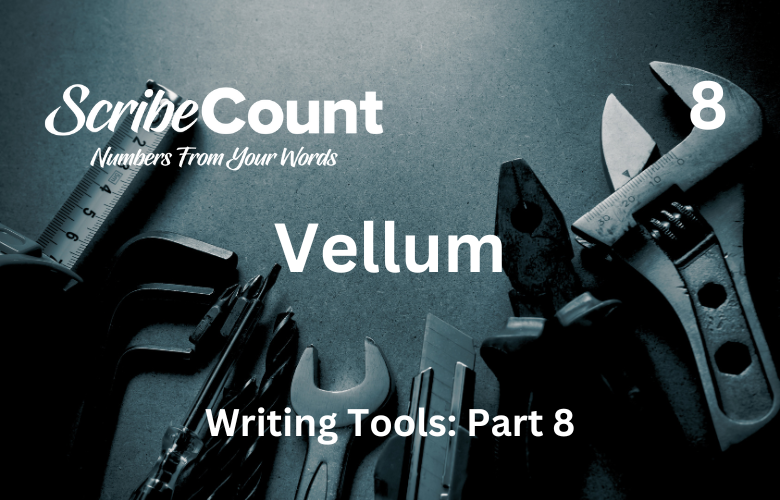Vellum Writing App: A Comprehensive Tool for Indie Authors
Vellum, developed by 180g, a small software company founded by former Pixar engineers Brad Andalman and Brad West, has earned a stellar reputation among independent authors for its beautiful, user-friendly interface and seamless book formatting capabilities. Released in 2014, Vellum was designed with one goal: to make publishing professional-quality books accessible to all writers, especially those outside the traditional publishing system.
While Vellum is often celebrated as a formatting powerhouse, it also functions as a writing environment. Though not as feature-rich for composition as Scrivener or Microsoft Word, it offers enough writing tools to make it a go-to choice for many novelists who prefer simplicity and clean design. Available exclusively for macOS, Vellum does not currently support Windows or Linux. The decision to remain Mac-only has limited its user base but also allowed its developers to optimize the app's performance and interface for a specific ecosystem.
As of this writing, Vellum’s core software is free to download and explore. Authors can write and format without charge, but must pay to generate and export final files (ePub, MOBI, or print-ready PDFs). The ebook-only version costs $199, while the combined ebook + print license is $249. Discounts are occasionally offered during seasonal promotions, but they are infrequent. Once purchased, the license can be used to produce an unlimited number of books, making it a long-term investment rather than a recurring subscription.
The learning curve for Vellum is minimal. On a scale from 1 to 10, where 10 is highly complex, Vellum scores around a 3. This low barrier to entry is one reason authors continue to choose it over alternatives. Despite numerous competitors—Scrivener, Ulysses, Atticus, and Reedsy’s online editor among them—Vellum remains a favorite due to its visual elegance, intuitive drag-and-drop organization, and unmatched formatting output.
Vellum’s Most Popular Features
-
Real-Time Preview
Perhaps Vellum’s signature feature, the real-time preview allows authors to see exactly how their book will appear on various devices or in print. As authors write or format, the right-hand pane updates to reflect the visual changes. This live feedback loop helps writers make design decisions early. -
Chapter-Based Organization
Vellum structures manuscripts by chapter and scene, allowing for easy rearrangement. Each chapter is a distinct block that can be titled, reordered, or deleted without affecting others. This modular approach is especially helpful for authors working with long or complex narratives. -
Book Styles
Authors can choose from several pre-designed templates (e.g., “Artisanal,” “Meridian,” “Oxford”) that control font pairing, spacing, ornamental breaks, chapter headers, and title page layouts. Each style is professionally curated, ensuring that even a design novice can produce a polished book. -
Section Breaks and Ornamental Flourishes
Vellum enables simple section breaks between scenes, with optional ornamental graphics such as asterisms or glyphs. These visual flourishes, while subtle, add a layer of professionalism to the book’s appearance. -
Automatic Table of Contents
A fully linked and properly formatted table of contents is created automatically. Vellum distinguishes between front matter, body, and back matter, and adjusts TOC entries accordingly. Authors can hide or rename entries as needed. -
Ebook and Print Output
Vellum supports export to all major ebook formats (ePub for Apple Books, Kobo, Nook; and a MOBI-compatible ePub for Kindle), as well as print-ready PDFs. The print option includes automatic widow and orphan control, proper margin calculations, and professional-quality headers and footers. -
Image Insertion and Captioning
While not designed for image-heavy books, Vellum does allow for limited image placement. Authors can insert chapter-opening graphics or ornamental elements and add captions where appropriate. -
Automatic Back Matter
Vellum makes it easy to add About the Author sections, Also By, Acknowledgments, and links to newsletters or websites. It even includes a default page layout for calls to action like “Join My Mailing List.” -
Smart Quotation Marks and Ellipses
Typography is a core strength of Vellum. Smart quotes, emulation of proper dashes, and well-rendered ellipses enhance the visual professionalism of the final product. -
Hyperlink Management
In ebook mode, Vellum ensures hyperlinks are embedded cleanly, styled appropriately, and verified for functionality. This is critical for marketing links in back matter.
Pros and Cons of Using Vellum for Writing Books
Pros:
-
Clean, distraction-free interface ideal for focused writing
-
Automatic formatting reduces time spent on design
-
Professional-quality output that matches traditional publishing standards
-
Real-time preview helps catch formatting issues early
-
Lifetime license with no recurring fees
-
Exceptional customer support and frequent updates
Cons:
-
Mac-only platform excludes Windows and Linux users
-
Limited editing tools compared to Word or Scrivener
-
No cloud storage or native collaboration tools
-
Cannot track changes or leave comments—essential features for editors
-
Lacks advanced outlining or research panes found in tools like Scrivener
Trial Period and Limitations
Vellum offers an unlimited free trial with all core features except file export. You can write, format, and preview your book in full, but cannot generate final outputs without purchasing a license. This allows authors to explore the app thoroughly before committing.
Templates and Writing Tools
Vellum includes several built-in templates categorized by tone and style—ranging from traditional to modern. These templates control not only typography but also elements like paragraph indentation, chapter title spacing, and scene break ornamentation. There is no option to create custom templates from scratch, but the pre-sets are flexible enough for most fiction genres.
The writing tools within Vellum are deliberately minimal. It includes a word count tracker per chapter, basic spellcheck, and a Find/Replace function. There is no read-aloud feature, grammar check, or robust storyboarding system. Vellum assumes that you’ll do your developmental work elsewhere and use it primarily as a formatting and light editing platform.
Auto Save and Cloud Features
Vellum automatically saves work to your local drive. There is no built-in cloud integration (e.g., Dropbox or Google Drive), though you can manually sync projects to cloud folders. This limitation makes collaboration more difficult and places the burden on the user to maintain backups.
Editing Capabilities
Vellum is not designed for heavy editing. There is no “Review” tab, track changes, or comments feature. For this reason, most professional editors request manuscripts in Microsoft Word format. Authors often import their finalized Word documents into Vellum for formatting after the editing stage is complete.
Formatting Limitations
Though Vellum excels at basic formatting, it falters with advanced layout needs. It does not support full-bleed images, complex tables, footnotes, endnotes, or custom margin design. Many professional formatters use Adobe InDesign or Affinity Publisher for books with special formatting requirements.
Using Vellum to Write a Book: A Workflow Example
Suppose an author begins writing a mystery novel in Vellum. They start by creating a new project, titling it “Murder at Moonrise.” Each chapter is added manually, and scene breaks are indicated with asterisms. The author writes directly into Vellum’s editor pane, using its word count display to track progress.
As the manuscript develops, they choose the “Oxford” style for its traditional elegance. Chapter titles are automatically formatted, and headers are applied consistently. Once the writing is complete, they preview the book on Kindle and iPad simulations, make minor spacing adjustments, and generate an ePub and print PDF in minutes.
Fonts and Styles
Vellum does not allow granular font-by-font customization. Instead, each Book Style includes curated font pairings for body text, chapter headings, and titles. This limitation is intentional—it ensures typographic harmony and eliminates poor user design choices.
Chapter Headings and Navigation
Each chapter begins on a new page with a stylized heading. Scene breaks can include line spaces or decorative symbols. Vellum also supports navigation tags, allowing readers of ebooks to jump between chapters easily.
Find/Replace and Word Count
The Find/Replace tool is rudimentary but functional. It searches the entire manuscript or by chapter. Word count is shown per chapter and total document, helpful for pacing or setting daily goals.
Page Breaks and Layout
Authors can insert hard page breaks when needed. However, Vellum handles layout automatically, ensuring that chapters start on new pages and widow/orphan lines are corrected. Print layout dimensions can be adjusted for different trim sizes and margins.
Storyboard, Read Aloud, and Review Tab
Vellum does not include a storyboard view or visual scene organizer. There is no read-aloud function or Review tab for comments and editing, as seen in Word or Google Docs. Authors requiring such tools will need to use a separate writing and editing platform.
Conclusion: Is Vellum the Right Writing Tool for You?
Vellum is an outstanding software solution for independent authors looking to format and produce professional-grade books with minimal friction. Its beauty lies in its simplicity and output quality, not in its writing or editing depth. For authors who prioritize structure, formatting, and aesthetics over advanced drafting tools, Vellum is an excellent choice.
However, it is not a one-stop solution. Writers who need complex plotting tools, real-time collaboration, or in-depth editing features may find Vellum lacking. In those cases, a workflow involving Scrivener or Word for drafting and editing—followed by Vellum for formatting—is the ideal combination.
Vellum is a gem in the indie author’s toolkit, but not the only one.
For more information or to download the free trial, visit: https://vellum.pub